
Selcuk
Reputation: 27
Node.js port permission denied in Windows 10
When I try to start a server in Express.js I getting this error:
[nodemon] 2.0.12
[nodemon] to restart at any time, enter `rs`
[nodemon] watching path(s): *.*
[nodemon] watching extensions: js,mjs,json
[nodemon] starting `node main listen.js`
events.js:352
throw er; // Unhandled 'error' event
^
Error: listen EACCES: permission denied 0.0.0.0:8090
at Server.setupListenHandle [as _listen2] (net.js:1303:21)
at listenInCluster (net.js:1368:12)
at Server.listen (net.js:1454:7)
at Function.listen (C:\Users\selcuk\Desktop\work\project\node_modules\express\lib\application.js:618:24)
at Object.<anonymous> (C:\Users\selcuk\Desktop\work\project\listen.js:4:5)
at Module._compile (internal/modules/cjs/loader.js:1085:14)
at Object.Module._extensions..js (internal/modules/cjs/loader.js:1114:10)
at Module.load (internal/modules/cjs/loader.js:950:32)
at Function.executeUserEntryPoint [as runMain] (internal/modules/run_main.js:76:12)
Emitted 'error' event on Server instance at:
at emitErrorNT (net.js:1347:8)
at processTicksAndRejections (internal/process/task_queues.js:82:21) {
code: 'EACCES',
errno: -4092,
syscall: 'listen',
address: '0.0.0.0',
port: 8090
}
[nodemon] app crashed - waiting for file changes before starting...
I try to change the port but it didn't work. I am using "express": "^4.17.1" and "nodemon": "^2.0.12" as a version.
Upvotes: 2
Views: 3170
Answers (2)
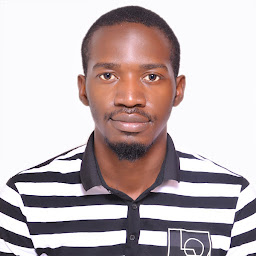
Gilbert
Reputation: 3334
If you are reading the port from an environment variable, convert it to a number first:
const httpsPort = Number(process.env.HTTPSPORT) || 3443;
Upvotes: 2

Yusuf gndz
Reputation: 137
There are cases where nothing is running on the port but some applications or even your code cannot run. The fix to this:
- Open PowerShell as an administrator.
- Stop winnat with:
net stop winnat - Start winnat again with:
net start winnat
Upvotes: 3
Related Questions
- listen EACCES: permission denied in windows
- Error: listen EACCES: permission denied 0.0.0.0:3001
- Port not shown to be used in netstat, but trying to use the port is denied by Windows
- getting an error- listen EADDRINUSE :::3000 on windows machine
- Windows Node Service not listening on port
- Why does my Nodejs server not work on Windows?
- node express- error while trying to listen on port 80
- Windows NodeJS: always get either "Error: ENOENT: no such file or directory, open" or "Error: EACCES: permission denied, open"
- Node.js serial port on windows Access denied
- NodeJS Server on Windows Not Accepting Remote Connections