Reputation: 641
Pandas excel import truncating long string
I have an excel file with the below cell content
\\pathxx01\xxx project\71 XXXX XXXXXXX Team\Landlord Billing/
However, when importing the excel into a pandas dataframe with pd.read_excel method, the string is truncated to
\\pathxx01\xxx project\71 XXXX XXXXXXX Team\Lan...
Is there any way to avoid this truncation and keep the original string?
Upvotes: 4
Views: 1651
Answers (2)
Reputation:
As determined from the comments, it's not actually being truncated. Pandas is just displaying it truncated because there is little screenspace where you're displaying it.
You can use this to force Pandas to display the full columns without truncating them:
pd.set_option('display.max_colwidth', None)
Upvotes: 4
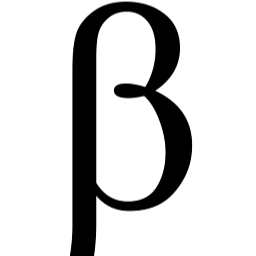
Reputation: 945
I solved similar issues using xlwings library, very handy for reasing single cell values to a variable, numpy arrays and pandas dataframes.
A quick sample:
import xlwings as xw
import numpy as np
import pandas as pd
worksheet = xw.Book(file_path).sheets['Sheet1']
myCellValue= xw.Book(file_path).sheets['Sheet1'].range('M4').value
myArray= np.array(worksheet.range("A1:A100").value)
imho this works more solidly than other solutions.
Upvotes: 0
Related Questions
- pandas dataframe row shows entire string instead of it being truncated
- Print very long string completely in pandas dataframe
- Pandas dataframe: truncate string fields
- Pandas, truncate a string that is too long in a column
- Set max string length in pandas
- Python Pandas Truncate a column to a specific length without cutting the last word
- Pandas, replace cells containing too many characters with a shortened version
- pandas DataFrame.to_string() truncating strings from columns
- Pandas Dataframe cutting off extra digits from excel import
- Convert A Column In Pandas to One Long String (Python 3)