Reputation: 838
Could not find protoc-3.9.2-osx on Flutter/Android build
I am working on a Flutter application which integrates a native package which uses Protobuff. I work on Android Studio and Mac (Apple ship).
On windows, the application builds, but since I work on MacOs I can no longer build the application. I get the following error:
FAILURE: Build failed with an exception.
* What went wrong:
Execution failed for task ‘:mypackage:generateDebugProto’.
> Could not resolve all files for configuration ‘:mypackage:protobufToolsLocator_protoc’.
> Could not find protoc-3.9.2-osx-aarch_64.exe (com.google.protobuf:protoc:3.9.2).
Searched in the following locations:
https://jcenter.bintray.com/com/google/protobuf/protoc/3.9.2/protoc-3.9.2-osx-aarch_64.exe
* Try:
Run with --stacktrace option to get the stack trace. Run with --info or --debug option to get more log output. Run with --scan to get full insights.
* Get more help at https://help.gradle.org
BUILD FAILED in 888ms
Exception: Gradle task assembleDebug failed with exit code 1
The build on iOS doesn't work either.
How can I resolve this error? Do you have any ideas on where the problem is coming from?
Upvotes: 3
Views: 11574
Answers (6)

Reputation: 301
os-maven-plugin update to version 1.7 helped me.
<extensions>
<extension>
<groupId>kr.motd.maven</groupId>
<artifactId>os-maven-plugin</artifactId>
<version>1.7.1</version>
</extension>
</extensions>
Upvotes: 0

Reputation: 1147
This is a simple check if you wanna work with and support both mac os with intel or m1 chip
protobuf {
protoc {
// a fix for m1
artifact = if (osdetector.os == "osx") {
"com.google.protobuf:protoc:3.20.0:osx-x86_64"
} else {
"com.google.protobuf:protoc:3.20.0"
}
}
plugins {
create("javalite") {
artifact = if (osdetector.os == "osx") {
"com.google.protobuf:protoc-gen-javalite:3.0.0:osx-x86_64"
} else {
"com.google.protobuf:protoc-gen-javalite:3.0.0"
}
}
}
generateProtoTasks {
all().configureEach {
builtins {
create("java") {
option("lite")
}
create("kotlin") {
option("lite")
}
}
}
}
}
Upvotes: 2
Reputation: 1
If you use Apple Silicon chips and faced such error:
* What went wrong:
Execution failed for task ':generateProto'.
> Could not resolve all files for configuration ':protobufToolsLocator_protoc'.
> Could not find protoc-3.6.1-osx-aarch_64.exe (com.google.protobuf:protoc:3.6.1).
Searched in the following locations:
https://repo.maven.apache.org/maven2/com/google/protobuf/protoc/3.6.1/protoc-3.6.1-osx-aarch_64.exe
Just add ":osx-x86_64" to the artifact at the end
Before:
protobuf {
protoc {
artifact = 'com.google.protobuf:protoc:3.6.1'
}
}
After:
protobuf {
protoc {
artifact = 'com.google.protobuf:protoc:3.6.1:osx-x86_64'
}
}
Upvotes: 0

Reputation: 4448
It's working for me for MacOs- m1 pro chip:
I have create file : $HOME/.gradle/gradle.properties with :
protoc_platform=osx-x86_64
And add this in your build.gradle (app)
android {
......
sourceSets {
main {
proto {
}
}
}
.......
configurations.all {
resolutionStrategy.force 'com.google.code.findbugs:jsr305:3.0.2'
resolutionStrategy.force "com.android.support:support-annotations:$supportLibVersion"
}
}
protobuf {
protoc {
artifact = "com.google.protobuf:protoc:3.0.2:osx-x86_64"
}
plugins {
grpc {
artifact = 'io.grpc:protoc-gen-grpc-java:1.1.2:osx-x86_64'
}
javalite {
artifact = "com.google.protobuf:protoc-gen-javalite:3.0.0:osx-x86_64"
}
}
generateProtoTasks {
all().each { task ->
task.plugins {
javalite {}
grpc {
// Options added to --grpc_out
option 'lite'
}
}
}
}
generatedFilesBaseDir = "$projectDir/build/generated"
}
Upvotes: 1
Reputation: 838
I have found a solution based on : https://github.com/grpc/grpc-java/issues/7690
I have create file : $HOME/.gradle/gradle.properties with :
protoc_platform=osx-x86_64
My build.gradle :
protobuf {
// Configure the protoc executable
protoc {
// for apple m1, add protoc_platform=osx-x86_64 in $HOME/.gradle/gradle.properties
if (project.hasProperty('protoc_platform')) {
artifact = "com.google.protobuf:protoc:3.9.2:${protoc_platform}"
} else {
artifact = "com.google.protobuf:protoc:3.9.2"
}
}
plugins {
javalite {
// The codegen for lite comes as a separate artifact
if (project.hasProperty('protoc_platform')) {
artifact = "com.google.protobuf:protoc-gen-javalite:3.0.0:${protoc_platform}"
} else {
artifact = "com.google.protobuf:protoc-gen-javalite:3.0.0"
}
}
}
}
Upvotes: 19
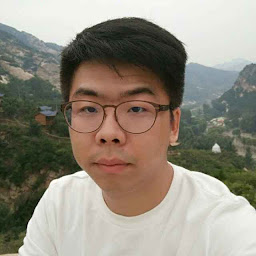
Reputation: 501
x86_64 works both on Intel and Apple chips
- https://repo1.maven.org/maven2/com/google/protobuf/protoc/3.20.1/
- https://repo1.maven.org/maven2/com/google/protobuf/protoc-gen-javalite/3.0.0/
import org.apache.tools.ant.taskdefs.condition.Os
// Compatible with macOS on Apple Silicon
def archSuffix = Os.isFamily(Os.FAMILY_MAC) ? ':osx-x86_64' : ''
protobuf {
protoc {
artifact = "com.google.protobuf:protoc:3.20.1$archSuffix"
}
plugins {
javalite {
artifact = "com.google.protobuf:protoc-gen-javalite:3.0.0$archSuffix"
}
}
}
Upvotes: 6
Related Questions
- Protobuf dart generation on Mac OS doesn't find protoc-gen-dart
- Flutter: Projetc not building on iOS Simulator
- How can I solve this Flutter SDK version error?
- Could not find aapt2-proto-7.0.0-beta04-7396180.jar
- Could not build the iOS app Flutter - 'Flutter/Flutter.h' file not found
- Android Studio - Can't load kernel bindary, invalid SDK hash??(protoc and dart)
- flutter_blue^0.6.3 file not found #import "google/protobuf/Any.pbobjc.h" Flutter
- Android SDK file not found: adb on MacOSX
- Flutter Error on Android: Could not find aapt2-proto.jar
- protoc-gen-javanano not found