DerFrederikHD
Reputation: 11
displaying an image as big as possible
How can I scale up a image as much as possible without changing the picture ratio. So its either 100% width or 100% height
<div class="container"><img src=""></div>
Upvotes: 1
Views: 502
Answers (5)

Youssouf Oumar
Reputation: 46141
With that, you can give whatever width or height value to the container, and the image will fit in with a correct look:
.container{
height : 500px;
width : 500px;
}
.container img{
width : 100%;
height : 100%;
object-fit : cover;
}
Upvotes: 0

Nitheesh
Reputation: 20006
Just use object-fit: contain; for the image
.image-container {
width: 300px;
height: 300px;
border: 3px solid black;
padding: 15px;
}
.image-container img {
width: 100%;
height: 100%;
object-fit: contain;
}<div class="image-container" style="height: 500px;">
<img src="https://www.w3schools.com/html/pic_trulli.jpg" alt="">
</div>
<div class="image-container" style="width: 500px;">
<img src="https://www.w3schools.com/html/img_girl.jpg" alt="">
</div>Upvotes: 0

Amini
Reputation: 1792
- You can use CSS background which is recommended in this case. You can read more about CSS backgrounds here.
div {
width: 200px;
height: 200px;
border: 1px solid red;
background: url(https://picsum.photos/200) center/cover no-repeat;
}<div></div>- You can use the image tag (as you did) and set the width & height property to 100%.
div {
width: 200px;
height: 200px;
border: 1px solid red;
}
img {
width: 100%;
height: 100%;
}<div>
<img src="https://picsum.photos/200/300" />
</div>P.S.: You can set the height to auto so the image becomes responsive.
Upvotes: 1
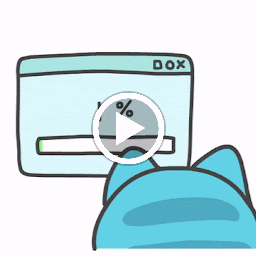
nart
Reputation: 1848
You can use object-fit: cover, the image will be sized to maintain its aspect ratio while filling the element’s entire content box
.img {
width: 100%;
height: 100%;
object-fit: cover;
}<link href="https://cdnjs.cloudflare.com/ajax/libs/meyer-reset/2.0/reset.min.css" rel="stylesheet"/>
<div>
<image
src="https://hips.hearstapps.com/hmg-prod.s3.amazonaws.com/images/close-up-of-cat-wearing-sunglasses-while-sitting-royalty-free-image-1571755145.jpg"
alt="test"
class="img"
/>
</div>Upvotes: 0
Related Questions
- how can css let image bigger than screen?
- Display larger image only when picture tag serves high resolution
- Have larger image in an <img> but don't shrink it
- HTML - display an image as large as possible while preserving aspect ratio
- How to set img size to not overflow?
- How to display an image full size
- Scale image to maximum size to fit the container
- Size Div to be as Large as the Image Within It
- Image not displaying correct size
- Shrink wrap a "max-sized" image
