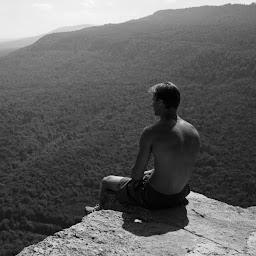
Reputation: 2832
QListView set Custom Editor via QStyledItemDelegate::createEditor
I want to show custom widget in each QListView cells (3 labels width different fonts and 2 tool buttons). The widget must handle mouse events for correct handling of the hover events and button clicks. (Therefore I cannot just draw it in QStyledItemDelegate::paint()).
Here is what I want each row in a list view looks like:

The main idea: QAbstractItemView::openPersistentEditor().
#include <QApplication>
#include <QWidget>
#include <QHBoxLayout>
#include <QLabel>
#include <QToolButton>
#include <QVBoxLayout>
#include <QDateTime>
#include <QListView>
#include <QStringListModel>
#include <QStyledItemDelegate>
class Form : public QWidget
{
//Q_OBJECT
public:
explicit Form(QWidget *parent = nullptr)
:QWidget(parent)
{
verticalLayout = new QVBoxLayout(this);
horizontalLayout = new QHBoxLayout();
labelTitle = new QLabel(this);
labelTitle->setFont(QFont("Calibri", 12, QFont::Bold));
horizontalLayout->addWidget(labelTitle);
toolButtonEdit = new QToolButton(this);
toolButtonEdit->setText("E");
horizontalLayout->addWidget(toolButtonEdit);
toolButtonRemove = new QToolButton(this);
toolButtonRemove->setText("R");
horizontalLayout->addWidget(toolButtonRemove);
verticalLayout->addLayout(horizontalLayout);
labelDate = new QLabel(this);
labelDate->setFont(QFont("Calibri", 8));
verticalLayout->addWidget(labelDate);
labelText = new QLabel(this);
labelText->setFont(QFont("Calibri", 10));
verticalLayout->addWidget(labelText);
verticalLayout->setStretch(2, 1);
setMinimumSize(QSize(300, 50));
}
public:
QVBoxLayout *verticalLayout;
QHBoxLayout *horizontalLayout;
QLabel *labelTitle;
QToolButton *toolButtonEdit;
QToolButton *toolButtonRemove;
QLabel *labelDate;
QLabel *labelText;
};
class MyDelegate : public QStyledItemDelegate
{
public:
QWidget* createEditor(QWidget *parent, const QStyleOptionViewItem &option, const QModelIndex &index) const override
{
auto editor = new Form(parent);
return editor;
}
void setEditorData(QWidget *ed, const QModelIndex &index) const override
{
QVariant var = index.model()->data(index, Qt::DisplayRole);
if (Form *editor = dynamic_cast<Form*>(ed))
{
editor->labelTitle->setText("SYMBOL");
editor->labelDate->setText("date-time");
editor->labelText->setText(var.toString());
}
}
void updateEditorGeometry(QWidget *editor, const QStyleOptionViewItem& option, const QModelIndex &)const override
{
editor->setGeometry(option.rect);
}
};
int main(int argc, char *argv[])
{
QApplication a(argc, argv);
Form form(nullptr);
form.labelTitle->setText("TITLE");
form.labelDate->setText(QDateTime::currentDateTime().toString());
form.labelText->setText("text body");
form.show();
auto model = new QStringListModel;
model->setStringList(QStringList()
<< "text body 1"
<< "text body 2"
<< "text body 3");
auto view = new QListView(nullptr);
view->setModel(model);
view->setItemDelegate(new MyDelegate);
int rowCount = model->rowCount();
for (int row = 0; row < rowCount; ++row)
{
QModelIndex index = model->index(row, 0);
view->openPersistentEditor(index);
}
view->show();
return a.exec();
}
Here is how the list view actually looks:

What how can one set such a custom widget to show view cells?
Upvotes: 0
Views: 603
Answers (1)

Reputation: 3469
Note that while you are defining your own delegate MyDelegate you never actually use it (i.e. by calling QAbstractItemView::setItemDelegate(). Therefore you see the default delegate (a simple QLineEdit for data of type QString) when calling openPersistentEditor().
Upvotes: 1
Related Questions
- PyQt: Using QTextEdit as editor in a QStyledItemDelegate
- QListView with Two QTextEdit 's as Item
- C++ Qt: QStyledItemDelegate's createEditor is never called, although paint() is called
- How to pass a parameter to createEditor functions of QStyledItemDelegate
- Cannot select item from QListView with custom QStyledItemDelegate
- Custom QStyledItemDelegate - Applying Edits to Model
- How to make a custom QStyledItemDelegate selectable in a QListView in PySide/PyQt?
- QAbstractItemView::setIndexWidget as editor
- QListWidget::setEditTriggers(QAbstractItemView::AnyKeyPressed) not working
- Qt: Create a QItemDelegate to have a custom editor (Combo Boxes) in a QTableView with QStandardItemModel