Reputation: 2255
android XML scrollview and linear layout problem
I have the following code:
<ScrollView
xmlns:android="http://schemas.android.com/apk/res/android"
android:orientation="vertical"
android:layout_width="fill_parent"
android:layout_height="fill_parent">
<LinearLayout android:orientation="vertical"
android:layout_width="fill_parent"
android:layout_height="fill_parent">
<ImageView android:src="@drawable/ducks_r2_c1"
android:layout_width="fill_parent"
android:layout_height="wrap_content" />
<ImageView android:src="@drawable/ducks_r3_c1"
android:layout_width="fill_parent"
android:layout_height="wrap_content" android:clickable="true"/>
<ImageView android:src="@drawable/ducks_r4_c1"
android:layout_width="fill_parent"
android:layout_height="wrap_content" android:clickable="true"/>
<ImageView android:src="@drawable/ducks_r5_c1"
android:layout_width="fill_parent"
android:layout_height="wrap_content" android:clickable="true"/>
<ImageView android:src="@drawable/ducks_r6_c1"
android:layout_width="fill_parent"
android:layout_height="wrap_content" android:clickable="true"/>
</LinearLayout>
</ScrollView>
I have used layout_width="fill_parent" everywhere. But this is the screenshot of how it shows up on the emulator.
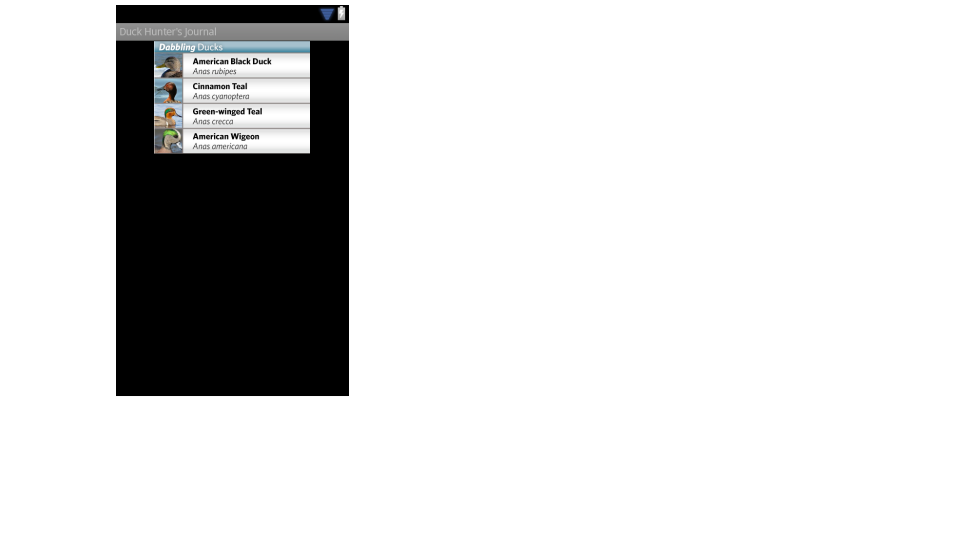
I dont want the space on either side of the images.
Why is it showing up like this? How can I rectify it?
Thank you
Upvotes: 2
Views: 4792
Answers (2)
Reputation: 1041
I guess this is happening because the image is not streching.
You may try to ask the image to strech itself:
android:scaleType="fitXY"
or use it as background.
please check this thread: android: stretch image in imageview to fit screen
Upvotes: 1
Reputation: 12375
A ScrollView will only inflate to as many items are in it.
You should be able to solve this by using a LinearLayout (or another more predictable layout) as the parent for your ScrollView with android:layout_height="match_parent" and setting the ScrollView to android:layout_height="wrap_content" and the same for layout_width on both.
Upvotes: 0
Related Questions
- ScrollView not displaying all Elements of LinearLayout
- Unable to make child layout fill its parent inside ScrollView
- Scrollview not working?
- LinearLayout inside ScrollView
- Scrollview XML layout issue
- Android difficulty with linearlayout inside scrollview
- ScrollView height 0 even when fill_parent
- android layout xml error
- Android Linear Layout not filling Scrollview
- LinearLayout does not fill the scrollview