Reputation: 2215
Error: @vitejs/plugin-vue requires vue (>=3.2.13) or @vue/compiler-sfc to be present in the dependency tree
I'm working with the berry version of yarn with modules federation and vue3.
When I run these commands to create the base of the project:
mkdir vue-error
yarn set version stable
yarn plugin import workspace-tools
yarn init -pw
cd packages
npx create-mf-app # body
yarn
yarn workspace body add single-spa-vue
cd body
yarn start
I get the following error:
[webpack-cli] Failed to load '/Users/test/Development/trash/vue-error/packages/body/webpack.config.js' config
[webpack-cli] Error: @vitejs/plugin-vue requires vue (>=3.2.13) or @vue/compiler-sfc to be present in the dependency tree.
at Object.<anonymous> (/Users/jcuzmar/Development/trash/vue-error/.yarn/__virtual__/vue-loader-virtual-8ff7836f4c/0/cache/vue-loader-npm-16.8.3-e05f7daca3-7c0566847b.zip/node_modules/vue-loader/dist/compiler.js:14:15)
at Module._compile (node:internal/modules/cjs/loader:1101:14)
at Object.Module._extensions..js (node:internal/modules/cjs/loader:1153:10)
at Module.load (node:internal/modules/cjs/loader:981:32)
at Function.external_module_.Module._load (/Users/jcuzmar/Development/trash/vue-error/.pnp.cjs:17959:14)
at Module.require (node:internal/modules/cjs/loader:1005:19)
at require (node:internal/modules/cjs/helpers:102:18)
at Object.<anonymous> (/Users/jcuzmar/Development/trash/vue-error/.yarn/__virtual__/vue-loader-virtual-8ff7836f4c/0/cache/vue-loader-npm-16.8.3-e05f7daca3-7c0566847b.zip/node_modules/vue-loader/dist/index.js:8:20)
at Module._compile (node:internal/modules/cjs/loader:1101:14)
at Object.Module._extensions..js (node:internal/modules/cjs/loader:1153:10)
I tried adding:
packageExtensions:
"@vitejs/plugin-vue@*":
peerDependencies:
'vue': '*'
'@vue/compiler-sfc': '*'
webpack: '*'
without success.
Upvotes: 19
Views: 42716
Answers (5)
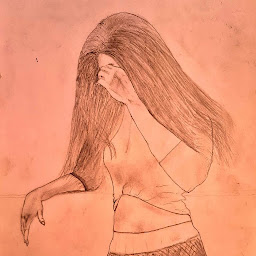
Reputation: 61
"@vue/compat": "^3.2.29", "vue": "^3.2.29", "@vue/compiler-sfc": "^3.2.29",
incase if you face this issue when you migrating. please
do
npm uninstall @vue/compiler-sfc
then
npm install @vue/[email protected]
it get fix.
Upvotes: 2

Reputation: 31
Updating my node.js version helped resolve this issue.
I recommend installing node version manager to allow you to very easily swap between node versions.
Upvotes: 2
Reputation: 106
Another point is to check your node version and if any of your VUE based plugins or dependencies require a specific node version. Fixed a VUE build for me.
Upvotes: 3
Reputation: 923
Upgrading vue to the latest available version solved the issue for me :)
If you’re using Yarn:
yarn add [email protected]
If you’re using NPM:
npm i [email protected]
Any version equal or above 3.2.13 should take care of it.
Upvotes: 28
Related Questions
- Vuejs 3 webpack : Problem with vue-template-compiler
- After upgrading to vue 3 : "Cannot find module '@vue/compiler-sfc/package.json' "
- Error: The project seems to require yarn but it's not installed
- Webpack 'vue-loader' compilation issues with '@vue/compiler-sfc'
- Error : vue-loader requires @vue/compiler-sfc to be present in the dependency tree
- How to create vue project with vite and yarn
- "Could not resolve dependency," error when running "vue upgrade"
- Vue.js project after updating webpack-dev-server to 3.2.1 - throws an error
- Vue CLI 3 --modern mode build => error in browser
- Vue.js 2.3.2 version mismatch