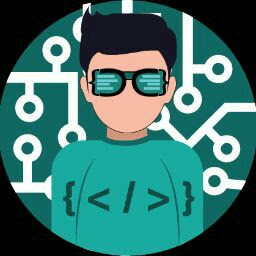
Junaid Khalid
Reputation: 915
ClipPath is not showing in Flutter with Container as child
I am working on a Flutter project Where in the interfaces I have made a few ClipPaths and one other Widget but But the ClipPath is not appearing on the output, all other Widgets are showing.
Here is the code
class HeaderWidget extends StatefulWidget {
double height;
bool showIcon;
IconData icon;
HeaderWidget({
Key? key,
required this.height,
required this.showIcon,
required this.icon,
}) : super(key: key);
@override
// ignore: no_logic_in_create_state
_HeaderWidgetState createState() =>
// ignore: no_logic_in_create_state
_HeaderWidgetState(height, icon, showIcon);
}
class _HeaderWidgetState extends State<HeaderWidget> {
double height;
bool showIcon;
IconData icon;
_HeaderWidgetState(this.height, this.icon, this.showIcon);
@override
Widget build(BuildContext context) {
double width = MediaQuery.of(context).size.width;
return SafeArea(
child: Column(
crossAxisAlignment: CrossAxisAlignment.stretch,
children: [
ClipPath(
child: Container(
decoration: const BoxDecoration(
gradient: LinearGradient(
colors: [
Colors.teal,
Colors.tealAccent,
],
begin: FractionalOffset(0.0, 0.0),
end: FractionalOffset(1.0, 0.0),
stops: [0.0, 1.0],
tileMode: TileMode.clamp,
),
),
),
clipper: ShapeClipper(offsets: [
Offset(width / 5, height),
Offset(width / 10 * 5, height - 60),
Offset(width / 5 * 4, height + 20),
Offset(width, height - 20)
]),
),
ClipPath(
child: Container(
decoration: const BoxDecoration(
gradient: LinearGradient(
colors: [
Colors.teal,
Colors.tealAccent,
],
begin: FractionalOffset(0.0, 0.0),
end: FractionalOffset(1.0, 0.0),
stops: [0.0, 1.0],
tileMode: TileMode.clamp,
),
),
),
clipper: ShapeClipper(offsets: [
Offset(width / 4, height),
Offset(width / 2, height - 40),
Offset(width / 5 * 4, height - 80),
Offset(width, height - 16)
]),
),
ClipPath(
child: Container(
decoration: const BoxDecoration(
gradient: LinearGradient(
colors: [
Colors.teal,
Colors.tealAccent,
],
begin: FractionalOffset(0.0, 0.0),
end: FractionalOffset(1.0, 0.0),
stops: [0.0, 1.0],
tileMode: TileMode.clamp,
),
),
),
clipper: ShapeClipper(offsets: [
Offset(width / 3, height),
Offset(width / 10, height - 20),
Offset(width / 2, height - 30),
Offset(width, height)
]),
),
Visibility(
visible: showIcon,
child: SizedBox(
height: height - 40,
child: Center(
child: Container(
margin: const EdgeInsets.all(20),
padding: const EdgeInsets.only(
left: 15, right: 15, top: 15, bottom: 15),
decoration: BoxDecoration(
borderRadius: const BorderRadius.only(
topLeft: Radius.circular(60),
topRight: Radius.circular(60),
bottomLeft: Radius.circular(60),
bottomRight: Radius.circular(60),
),
border: Border.all(color: Colors.black, width: 5)),
child: Icon(
icon,
color: Colors.black,
size: 40,
),
),
),
),
)
],
),
);
}
}
I ahve made a CustomCLipper to make the custom paths. Here is the ShapeClipper class
class ShapeClipper extends CustomClipper<Path> {
List<Offset> offsets;
ShapeClipper({
required this.offsets,
});
@override
Path getClip(Size size) {
var path = Path();
path.lineTo(0.0, size.height - 20);
path.quadraticBezierTo(
offsets[0].dx, offsets[0].dy, offsets[1].dx, offsets[1].dy);
path.quadraticBezierTo(
offsets[2].dx, offsets[2].dy, offsets[3].dx, offsets[3].dy);
path.lineTo(size.width, 0.0);
path.close();
return path;
}
@override
bool shouldReclip(covariant CustomClipper<Path> oldClipper) => true;
}
Here is the link to the output screenshot, Please help me resolve this issue
Upvotes: 1
Views: 801
Answers (1)

Midhun MP
Reputation: 107131
You didn't specify a height for the Containers placed in the ClipPath widget. Either, you need to specify height for it:
ClipPath(
child: Container(
height: 30,
decoration: const BoxDecoration(
gradient: LinearGradient(
colors: [
Colors.teal,
Colors.tealAccent,
],
begin: FractionalOffset(0.0, 0.0),
end: FractionalOffset(1.0, 0.0),
stops: [0.0, 1.0],
tileMode: TileMode.clamp,
),
),
),
clipper: ShapeClipper(offsets: [
Offset(width / 5, height),
Offset(width / 10 * 5, height - 60),
Offset(width / 5 * 4, height + 20),
Offset(width, height - 20)
]),
),
or, you need to wrap the ClipPath with Expanded widget:
Expanded(
child: ClipPath(
child: Container(
decoration: const BoxDecoration(
gradient: LinearGradient(
colors: [
Colors.teal,
Colors.tealAccent,
],
begin: FractionalOffset(0.0, 0.0),
end: FractionalOffset(1.0, 0.0),
stops: [0.0, 1.0],
tileMode: TileMode.clamp,
),
),
),
clipper: ShapeClipper(offsets: [
Offset(width / 5, height),
Offset(width / 10 * 5, height - 60),
Offset(width / 5 * 4, height + 20),
Offset(width, height - 20)
]),
),
),
Upvotes: 2
Related Questions
- A problem in using ClipRRect() in Flutter
- How to clip a container with another in Flutter
- How can I fix my problem with clippath flutter?
- How to use ClipPath so it does not clip outside the child widget?
- Clip a Container in Flutter
- Add shadow to ClipPath created from Container - Flutter
- How to use ClipPath Flutter
- Flutter clippath over appbar
- Flutter - ClipPath
- Clippath to make a custom shape on container
