Reputation: 439
IntersectionObserverAPI Return to default state when none of the elements are visible
I'm using a React Hook to detect when an element is visible in the viewport. Until then, everything works fine but I need to 'reset' the state when everything is hidden (like reaching the footer or the header).
Here's my hook:
import { useState, useEffect, useRef } from 'react'
const useIntersect = (ref) => {
const [isOnScreen, setIsOnScreen] = useState(false)
const observerRef = useRef(null)
useEffect(() => {
observerRef.current = new IntersectionObserver(([entry]) => {
setIsOnScreen(entry.isIntersecting)
})
}, [])
useEffect(() => {
observerRef.current.observe(ref.current)
return () => observerRef.current.disconnect()
}, [ref])
return isOnScreen
}
export default useIntersect
And here's the state I'm updating:
const elementRef = useRef(null)
const[state, setState] = useState('nothing is visible')
const onScreen = useIntersect(elementRef)
useEffect(() => {
return onScreen ? setState('an item is visible') : null
})
return (
<Item ref={elementRef}>
...
</Item>
)
I need to be able to say setState('...') to something (let's say a string) when all the elements are off the viewport (when the condition onScreen is not met) but even when I reach the footer when nothing is visible, it keeps the last item in memory.
I've tried many things but I cannot figure a way out :(
Thanks for the help!
Upvotes: 3
Views: 819
Answers (3)
Reputation: 196142
I believe your useIntersect hook should add a dependency on the ref.current instead of ref for the second useEffect
so
useEffect(() => {
observerRef.current.observe(ref.current)
return () => observerRef.current.disconnect()
}, [ref.current]);
and then when using it in the component do
useEffect(() => {
return onScreen ? setState('an item is visible') : setState('nothing is visible');
}, [onScreen])
you should add a dependency on the onScreen so it only updates when the onScreen has changed, and lastly you should call setState for the scenario when the onScreen is false to the value you want.
Upvotes: 1
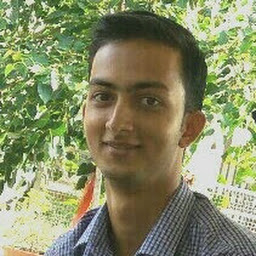
Reputation: 1480
Your hook implementation seems fine. you might want to recheck the height of the Item component.
check this code sandbox working fine with your hook implementation
: https://codesandbox.io/s/elegant-wood-ruks2?file=/src/App.js
Upvotes: 1

Reputation: 10111
I think the issue is with how you are passing elementRef to the hook.
useIntersect useEffect will not execute when elementRef changes.
import { useState, useEffect, useRef } from "react";
const useIntersect = () => {
const ref = useRef(null);
const [isOnScreen, setIsOnScreen] = useState(false);
useEffect(() => {
if (!ref) {
const observer = new IntersectionObserver(([entry]) =>
setIsOnScreen(entry.isIntersecting)
);
observer.observe(ref.current);
return () => observer.disconnect();
}
}, [ref]);
return [isOnScreen, ref];
};
export default useIntersect;
// -----------------------------Component-------------------------------
const [state, setState] = useState("nothing is visible");
const [onScreen, elementRef] = useIntersect();
useEffect(() => {
return onScreen ? setState("an item is visible") : null;
});
return <Item ref={elementRef}></Item>;
Upvotes: 1
Related Questions
- react-intersection-observer only works with the last elements
- IntersectionObserver with React & Hooks
- Intersection Observer isn't working elements having less than 50% visibility on viewport
- Observe an element's entry in viewport once with IntersectionObserver in React
- Intersection Observer in Reactjs
- Intersection Observer fails to update state
- IntersectionObserver not updating in React
- How to use IntersectionObserver with React?
- Intersection observer only observe the bottom of my component and trigger only when all the component has disappeared
- react-intersection-observer always returns true in the beginning if I refresh the page