Reputation: 27
Selenium Python: Invalid Selector in find_element_by_css_selector (Error)
I'm doing an automation to search a certain process on a website and collect information. When requesting data collection, it returns the following error: "Selenium Python: Invalid Selector in find_element_by_css_selector"
this is my code: chrome.find_element_by_css_selector('#\31 641215964292-0-uiGrid-003J-cell > div').text
This is the page source in the website: 
In yellow is the data I need to extract.
The id "\31" appears to contain the wrong value. But in that case how can I extract the data like this?
I would like to know the reason and solution.
Thanks for your time.
Please help me.
Upvotes: 1
Views: 139
Answers (2)
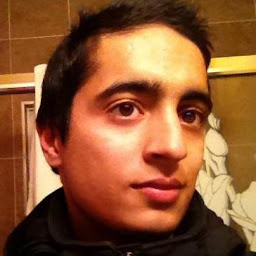
Reputation: 9969
elem=chrome.find_element(By.XPATH,"//div[@class='ui-grid-canvas']/div[2]/div/div/div").text
Would get you the first element with that number. It doesn't look like they have any unique identifiers except maybe the ui grid cell id.
Upvotes: 1
Reputation: 11
Try this css:
find_element_by_css_selector(".ui-grid-cell-contents .ng-binding .ng-scope")
If it's still not working, you can use xpath to check selenium can actually locate the element.
Upvotes: 1
Related Questions
- Selenium - AttributeError: object has no attribute 'find_element_by_css_selector'
- Selenium cant use the find_element_by_css_selector()
- Unable to locate element error while using find_element_by_css_selector in python
- Selenium Python: Invalid Selector in find_element_by_css_selector
- Invalid Selector Exception in Selenium with CSS selectors
- python selinium CSS_SELECTOR error
- not a valid selector error while running selenium via python
- selenium css_selector struggle
- Python selenium find_element_by_css_selector() not working
- Selenium - driver.find_element_by_css_selector can't find the element (python)