
Reputation: 81
Simplest way to concatenate multi lines of text in java through File Handling
I tried concatenating 2 lines of text in a given text file and printing the output to the console. My code is very complicated, is there a simpler method to achieve this by using FileHandling basic concepts ?
import java.io.*;
public class ConcatText{
public static void main(String[] args){
BufferedReader br = null;
try{
String currentLine;
br = new BufferedReader(new FileReader("C:\\Users\\123\\Documents\\CS105\\FileHandling\\concat.file.text"));
StringBuffer text1 = new StringBuffer (br.readLine());
StringBuffer text2 = new StringBuffer(br.readLine());
text1.append(text2);
String str = text1.toString();
str = str.trim();
String array[] = str.split(" ");
StringBuffer result = new StringBuffer();
for(int i=0; i<array.length; i++) {
result.append(array[i]);
}
System.out.println(result);
}
catch(IOException e){
e.printStackTrace();
}finally{
try{
if(br != null){
br.close();
}
}catch(IOException e){
e.printStackTrace();
}
}
}
}
The text file is as follows :
GTAGCTAGCTAGC
AGCCACGTA
the output should be as follows (concatenation of the text file Strings) :
GTAGCTAGCTAGCAGCCACGTA
Upvotes: 0
Views: 1108
Answers (2)

Reputation: 6985
Short answer, there is:
public static void main(String[] args) {
//this is called try-with-resources, it handles closing the resources for you
try (BufferedReader reader = new BufferedReader(...)) {
StringBuilder stringBuilder = new StringBuilder();
String line = reader.readLine();
//readLine() will return null when there are no more lines
while (line != null) {
//replace any spaces with empty string
//first argument is regex matching any empty spaces, second is replacement
line = line.replaceAll("\\s+", "");
//append the current line
stringBuilder.append(line);
//read the next line, will be null when there are no more
line = reader.readLine();
}
System.out.println(stringBuilder);
} catch (IOException exc) {
exc.printStackTrace();
}
}
First of all read on try with resources, when you are using it you don't need to close manually resources(files, streams, etc.), it will do it for you. This for example.
You don't need to wrap read lines in StringBuffer, you don't get anything out of it in this case. Also read about the methods provided by String class starting with the java doc - documentation.
Upvotes: 0
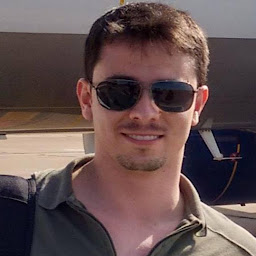
Reputation: 1307
If you are using java 8 or newer, the simplest way would be:
List<String> lines = Files.readAllLines(Paths.get(filePath));
String result = String.join("", lines);
If you are using java 7, at least you can use try with resources to reduce the clutter in the code, like this:
try (BufferedReader br = new BufferedReader(new FileReader(filePath))) {
StringBuffer text1 = new StringBuffer (br.readLine());
StringBuffer text2 = new StringBuffer(br.readLine());
// ...
}catch(IOException e){
e.printStackTrace();
}
This way, resources will be autoclosed and you don't need to call br.close().
Upvotes: 1
Related Questions
- Is there an easy way to concatenate several lines of text into a string without constantly appending a newline?
- Concatenate lines in a file
- Java multiline string formation
- Read multiple lines from file to a single string
- How can we concat a String at the end of each line in java?
- Concat stack of lines from text file in a single line
- Concatenate String to End of File Object
- File Reading Multiple Lines to One String
- how to read a file line by line and append some string each line?
- Java - write multiline string to file