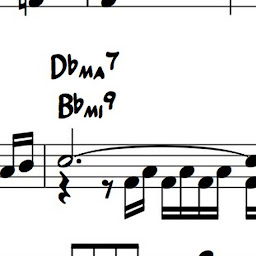
Reputation: 275
Material-UI Masonry: Remove space on right side
Using Material-UI, the width of the Masonry Component doesn't fill the width of the parent container. The width of this missing space is exactly the width of the spacing, which makes sense if there's an element next to it.
I tried to calculate the width of the masonry to be the width of the Box element plus 8 * spacing, but this breaks as soon as there is a scrollbar involved.
How can I use the full width of the container for Masonry?
mwe (just an example from the documentation with a Box added on top):
const heights = [150, 30, 90, 70, 110, 150, 130, 80, 50, 90, 100, 150, 30, 50, 80];
const Item = styled(Paper)(({ theme }) => ({
...theme.typography.body2,
color: theme.palette.text.secondary,
border: '1px solid black',
display: 'flex',
alignItems: 'center',
justifyContent: 'center',
}));
<Container>
<Box style={{ border: '1px solid black', padding: '20px' }}>
<Typography variant="h5">
An Element to show the width of the contianer
</Typography>
</Box>
<Box style={{ marginTop: '20px' }}>
<Masonry columns={4} spacing={4}>
{heights.map((height, index) => (
<Item key={index} sx={{ height }}>
{index + 1}
</Item>
))}
</Masonry>
</Box>
</Container>
Screenshot of the MWE. Missing Area marked in red:
Upvotes: 4
Views: 1790
Answers (3)
Reputation: 1
Using marginRight or margin: auto isn't great. It seems that 100% of the width of the child cannot be used when using the spacing prop as it adds the spacing on the right side. I resolved this with flex:1 which allows you to use the spacing prop while also getting 100% of the width.
<Masonry columns={1} sx={{ flex: 1 }}>
Upvotes: 0

Reputation: 2652
I fix it simply by changing Masonry component width from "100%" to "auto", I don't know why, but it works great.
<Masonry columns={4} spacing={4} sx={{ width: "auto" }}>
{* Masonry items *}
</Masonry>
Upvotes: 14
Reputation: 988
You can fix this by setting marginRight with the negation of your masonry spacing in the sx prop.
<Box sx={{ marginTop: '20px', marginRight: -4 }}>
{/* Masonry code */}
</Box>
Upvotes: 6
Related Questions
- How to Get Rid of Padding in Material UI Container Component?
- Material UI - how to remove padding from Container when width becomes xs
- How to remove the extra right margin/space in MUI grid?
- How to remove whitespace from outside of container
- Remove extra white space to the right of this Grid element, React application with Material UI
- How to remove extra white space in css Grid?
- How do I get rid of right margin in React?
- How to correctly remove padding on Components
- Removing extra space when expansion-panel opens in material-ui
- How to remove the extra space on the right margin of masonry layout
