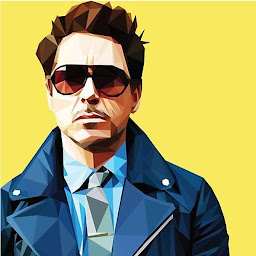
Reputation: 5190
How to download files which are created in last 24 hours using gsutil in GCP console?
I have a directory in a gcp storage bucket. And there are 2 subdirectories in that bucket.
Is there a way to download files which are created in last 24 hours in those subdirectories using gsutil command from console?
Upvotes: 0
Views: 689
Answers (2)
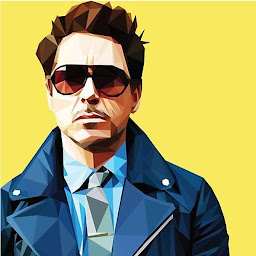
Reputation: 5190
I was able to achieve part of it using gcp console and shell.
Steps:
- Go to storage directory in browser gcp console.
- Click on filter and you'll get options to filter based on created before, created after etc.
- Provide the date and apply filter
- Click on Download button
- Copy the command, Open the gcp shell and run it. The required files will be downloaded there.
- Run the zip command in shell and archive the downloaded files.
- Select the Download from shell options and provide file path to download.
Upvotes: 0

Reputation: 81424
gsutil does not support filtering by date.
An option is to create a list of files to download via another tool or script, one object name per line.
Use stdin to specify a list of files or objects to copy. You can use gsutil in a pipeline to upload or download objects as generated by a program. For example:
cat filelist | gsutil -m cp -I gs://my-bucketor:
cat filelist | gsutil -m cp -I ./download_dirwhere the output of cat filelist is a one-per-line list of files, cloud URLs, and wildcards of files and cloud URLs.
Upvotes: 2
Related Questions
- download from GCP without using gsutil
- how do I download multiple files using gsutil?
- How to copy all the files created on a specific date from one bucket to another in GCS?
- Getting error while using gsutil to download files from google cloud
- gsutil - copy all object that were uploaded before a specific time
- Downloading multiple files from a Cloud Storage bucket
- How to keep timestamp when gsutil cp
- Google cloud storage - Download file from web
- gsutil command to delete old files from last day
- How to list recent files added to a GCS bucket