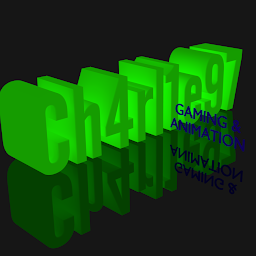
Reputation: 686
Why can't I install python3.8-dev on Ubuntu 16.04?
This comes as a wider issue of Flask with Apache 2.4 throwing a hissy fit over which version of Python they want to use, but I can't follow any of the guidance I've found to fix it, because I need python3.8-dev and it doesn't want to install:
apt install python3.8-dev
...
E: Unable to locate package python3.8-dev
E: Couldn't find any package by glob 'python3.8-dev'
E: Couldn't find any package by regex 'python3.8-dev'
I have already done:
add-apt-repository ppa:deadsnakes/ppa
apt install software-properties-common
apt update
apt upgrade
which all succeed. However, none have so far led to success with installing python3.8-dev.
The output of lsb_release -a is Ubuntu 16.04 (Xenial Xerus):
No LSB modules are available.
Distributor ID: Ubuntu
Description: Ubuntu 16.04.7 LTS
Release: 16.04
Codename: xenial
I feel like I'm going mad. Everything worked fine and today it just didn't. I do of course already have Python 3.8 installed.
Upvotes: 4
Views: 24303
Answers (3)
Reputation: 11
Looks like deadsnakes repo no longer offers python3.8. This is what I see when I try to add the repo in Ubuntu 16.04
Supported Ubuntu and Python Versions
- Ubuntu 20.04 (focal) Python3.5 - Python3.7, Python3.9 - Python3.11
- Ubuntu 22.04 (jammy) Python3.7 - Python3.9, Python3.11
- Note: Python2.7 (all), Python 3.8 (focal), Python 3.10 (jammy) are not provided by deadsnakes as upstream ubuntu provides those packages.
Upvotes: 0
Reputation: 31
ppa:deadsnakes was decommissioned for Ubuntu 16.04 (Xenial Xerus). Try to build a custom .deb package.
Upvotes: 3
Reputation: 9
The easiest way right now is to use pyenv. Here's a good guide:
How to Install Pyenv on Ubuntu 18.04
If the 'pyenv global' command doesn't change the default version, run the following:
eval "$(pyenv init --path)"
Upvotes: -1
Related Questions
- How to fix "module 'platform' has no attribute 'linux_distribution'" when installing new packages with Python3.8?
- How to install python 3.8.12 on /usr/bin/python?
- Python3.8 on Ubuntu 14.04
- Why can't I install python3.6-dev on Ubuntu 16.04?
- Error raised while trying to install PyV8 for Python 3.4
- Updating from Python 3.5.2 to Python 3.8 using deadsnakes PPA is not working on Ubuntu 16.04 LTS
- How to Install python3.8 on debian 10?
- Install package for python3 on ubuntu 16.04
- What is wrong with my setup.py to install all dependencies in python 3.8.1
- Unable to install python-dev