
Reputation: 635
How to create an android Bottom sheet that fits the size of the sheet with view always aligned to bottom?
I had a bit of trouble figuring out how to word this one when researching so I've made a quick mockup of what I'm trying to achieve below. my app has a persistent bottom sheet and I would like the contents of the sheet to be resized based on whether the sheet is expanded or half expanded.
My sheet consists of a recycler view and a view at the bottom with some buttons. Currently, the contents of the sheet are always sized as though the sheet is full expanded. This means that the buttons are not displayed unless the sheet is fully expanded and much of the recycler view is also hidden behind the cropped-off sheet. What I want to happen is for the buttons to always be displayed at the bottom of the sheet, even when said sheet is half expanded, and for the recyclerview to fill whatever space is left. Is this possible in a persistent bottom sheet and if now, what means should I use to achieve this? And help would be greatly appreciated.
Upvotes: 4
Views: 4947
Answers (1)

Reputation: 40878
You can make the buttons layout to always be displayed at the bottom of the sheet by setting its y coordinate by tracking the bottom sheet sliding using addBottomSheetCallback callbacks:
val bottomSheet = findViewById<ConstraintLayout>(R.id.bottom_sheet)
val bottomLayout = findViewById<LinearLayout>(R.id.button_layout)
// initial setting the y coordinates of the bottom layout
bottomSheet.post {
val bottomSheetVisibleHeight = bottomSheet.height - bottomSheet.top
bottomLayout.y =
(bottomSheetVisibleHeight - bottomLayout.height).toFloat()
}
BottomSheetBehavior.from(bottomSheet).apply {
addBottomSheetCallback(object : BottomSheetBehavior.BottomSheetCallback() {
override fun onSlide(bottomSheet: View, slideOffset: Float) {
// set the y coordinates of the bottom layout on bottom sheet slide
val bottomSheetVisibleHeight = bottomSheet.height - bottomSheet.top
bottomLayout.y =
(bottomSheetVisibleHeight - bottomLayout.height).toFloat()
}
override fun onStateChanged(bottomSheet: View, newState: Int) {
}
})
}
Layout:
<?xml version="1.0" encoding="utf-8"?>
<androidx.coordinatorlayout.widget.CoordinatorLayout xmlns:android="http://schemas.android.com/apk/res/android"
xmlns:app="http://schemas.android.com/apk/res-auto"
android:layout_width="match_parent"
android:layout_height="match_parent">
<!-- Main Layout -->
<androidx.constraintlayout.widget.ConstraintLayout
android:layout_width="match_parent"
android:layout_height="match_parent">
</androidx.constraintlayout.widget.ConstraintLayout>
<androidx.coordinatorlayout.widget.CoordinatorLayout
android:layout_width="match_parent"
android:layout_height="match_parent">
<androidx.constraintlayout.widget.ConstraintLayout
android:id="@+id/bottom_sheet"
android:layout_width="match_parent"
android:layout_height="match_parent"
android:orientation="vertical"
app:behavior_hideable="false"
app:layout_behavior="@string/bottom_sheet_behavior">
<androidx.recyclerview.widget.RecyclerView
android:id="@+id/recyclerview"
android:layout_width="0dp"
android:layout_height="0dp"
android:background="#CFE2F3"
app:layout_constraintBottom_toTopOf="@+id/button_layout"
app:layout_constraintEnd_toEndOf="parent"
app:layout_constraintStart_toStartOf="parent"
app:layout_constraintTop_toTopOf="parent" />
<LinearLayout
android:id="@+id/button_layout"
android:layout_width="match_parent"
android:layout_height="60dp"
android:background="#FF03DAC5"
android:orientation="horizontal"
app:layout_constraintBottom_toBottomOf="parent">
<Button
android:layout_width="0dp"
android:layout_height="match_parent"
android:layout_marginStart="8dp"
android:layout_marginEnd="40dp"
android:layout_weight="1"
android:text="cancel" />
<Button
android:layout_width="0dp"
android:layout_height="match_parent"
android:layout_marginEnd="8dp"
android:layout_weight="1"
android:text="ok" />
</LinearLayout>
</androidx.constraintlayout.widget.ConstraintLayout>
</androidx.coordinatorlayout.widget.CoordinatorLayout>
</androidx.coordinatorlayout.widget.CoordinatorLayout>
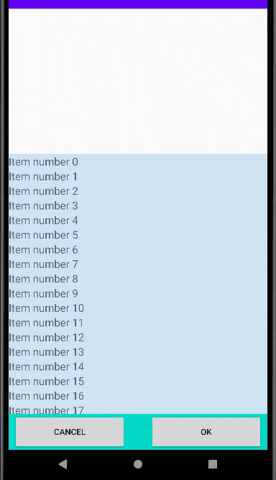
Upvotes: 4
Related Questions
- How to control a bottom sheet width?
- BottomSheetBehavior half expanded height
- Static Footer View On Android Bottom Sheet
- How to use bottom sheet in fragment class instead of Activity Class?
- How to add persistent bottom sheet inside a fragment in Android
- How to show BottomSheet by pulling from the bottom edge of the screen?
- BottomSheet with ViewPager and Fragments?
- Full Screen Bottom Sheet Fragment
- reduce a Bottom Sheet's height
- android - How to make a bottom sheet from bottom to top
