
Reputation: 325
Selenium - How to identify li item based on value
I have the following list in a webpage that I am trying to scrape:
<div class="rcbScroll rcbWidth" style="height: 54px; width: 100%;">
<ul class="rcbList">
<li class="rcbItem">Jules Salles-Wagner (FRENCH, 1814–1898)</li>
<li class="rcbItem">Peter Nadin (BRITISH, 1954)</li>
<li class="rcbItem">Uri Aran (ISRAELI, 1977)</li>
</ul>
</div>
I want to select the item that contains the text Uri Aran. How can I do that through Selenium? There are other lists with different class name in the same website as well.
Upvotes: 0
Views: 753
Answers (2)

Reputation: 193088
To locate the element with text Uri Aran you need to induce WebDriverWait for the visibility_of_element_located() and you can use either of the following locator strategies:
Using CSS_SELECTOR and
nth-child():element = WebDriverWait(driver, 20).until(EC.visibility_of_element_located((By.CSS_SELECTOR, "div.rcbScroll.rcbWidth > ul.rcbList li:nth-child(3)")))Using CSS_SELECTOR and
nth-of-type():element = WebDriverWait(driver, 20).until(EC.visibility_of_element_located((By.CSS_SELECTOR, "div.rcbScroll.rcbWidth > ul.rcbList li:nth-of-type(3)")))Using CSS_SELECTOR and
last-child:element = WebDriverWait(driver, 20).until(EC.visibility_of_element_located((By.CSS_SELECTOR, "div.rcbScroll.rcbWidth > ul.rcbList li:last-child")))Using CSS_SELECTOR and
last-of-type:element = WebDriverWait(driver, 20).until(EC.visibility_of_element_located((By.CSS_SELECTOR, "div.rcbScroll.rcbWidth > ul.rcbList li:last-of-type")))Using XPATH and index:
element = WebDriverWait(driver, 20).until(EC.visibility_of_element_located((By.XPATH, "//div[@class='rcbScroll rcbWidth']/ul[@class='rcbList']//following::li[3]")))Using XPATH and
last():element = WebDriverWait(driver, 20).until(EC.visibility_of_element_located((By.XPATH, "//div[@class='rcbScroll rcbWidth']/ul[@class='rcbList']//li[last()]")))Using XPATH and innerText:
element = WebDriverWait(driver, 20).until(EC.visibility_of_element_located((By.XPATH, "//li[starts-with(., 'Uri Aran')]")))Note : You have to add the following imports :
from selenium.webdriver.support.ui import WebDriverWait from selenium.webdriver.common.by import By from selenium.webdriver.support import expected_conditions as EC
Upvotes: 0
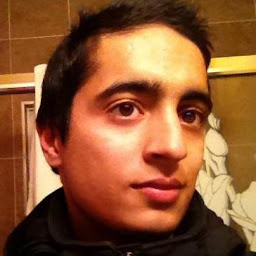
Reputation: 9969
driver.find_element(By.XPATH,"//li[@class='rcbItem' and contains(text(),'Uri Aran')]").click()
You'd want to get the one that contains the text of Uri Aran.
Upvotes: 2
Related Questions
- Find items within <li> tags using Selenium
- Find element by the value attribute using Selenium Python
- How to identify this element using selenium and Python?
- Python Selenium get value from certain class
- Getting specific elements in selenium
- Extracting texts from <li> items with selenium in Python
- How to find element using xpath or css selector in Python Selenium
- How to find the element using selenium in python
- How to extract all <li> elements under <ul>
- Selecting an item from the dropdown menu of a list using Python + Selenium