
Reputation: 1190
Python loop to run after n minutes from start time
I am trying to create a while loop which will iterate between 2 time objects, while datetime.datetime.now().time() <= datetime.datetime.now() +relativedelta(hour=1): but on every n minutes or second interval. So if the starting time was 1:00 AM, the next iteration should begin at 1:05 AM with n being 5 mins. So the iteration should begin after 5 mins of the start time and not for example, from the end of an iteration, which is the case when using sleep. Could you please advise how this could be accomplished?
A possible solution to this was from here: write python script that is executed every 5 minutes
import schedule
import time
def func():
print("this is python")
schedule.every(5).minutes.do(func)
while True:
schedule.run_pending()
time.sleep(1)
With this, the start time has to be 1 am. Secondly, what if the program needs to run say 5 min + 1. In that case a 6 min interval wont work.
Upvotes: 5
Views: 2992
Answers (5)

Reputation: 123473
I believe this could be considered an object-oriented "canonical" solution which creates a Thread subclass instance that will call a specified function repeatedly every datetime.timedelta units until canceled. The starting and how long it's left running are not details the class concerns itself with, and are left to the code making use of the class to determine.
Since most of the action occurs in a separate thread, the main thread could be doing other things concurrently, if desired.
import datetime
from threading import Thread, Event
import time
from typing import Callable
class TimedCalls(Thread):
"""Call function again every `interval` time duration after it's first run."""
def __init__(self, func: Callable, interval: datetime.timedelta) -> None:
super().__init__()
self.func = func
self.interval = interval
self.stopped = Event()
def cancel(self):
self.stopped.set()
def run(self):
next_call = time.time()
while not self.stopped.is_set():
self.func() # Target activity.
next_call = next_call + self.interval
# Block until beginning of next interval (unless canceled).
self.stopped.wait(next_call - time.time())
def my_function():
print(f"this is python: {time.strftime('%H:%M:%S', time.localtime())}")
# Start test a few secs from now.
start_time = datetime.datetime.now() + datetime.timedelta(seconds=5)
run_time = datetime.timedelta(minutes=2) # How long to iterate function.
end_time = start_time + run_time
assert start_time > datetime.datetime.now(), 'Start time must be in future'
timed_calls = TimedCalls(my_function, 10) # Thread to call function every 10 secs.
print(f'waiting until {start_time.strftime("%H:%M:%S")} to begin...')
wait_time = start_time - datetime.datetime.now()
time.sleep(wait_time.total_seconds())
print('starting')
timed_calls.start() # Start thread.
while datetime.datetime.now() < end_time:
time.sleep(1) # Twiddle thumbs while waiting.
print('done')
timed_calls.cancel()
Sample run:
waiting until 11:58:30 to begin...
starting
this is python: 11:58:30
this is python: 11:58:40
this is python: 11:58:50
this is python: 11:59:00
this is python: 11:59:10
this is python: 11:59:20
this is python: 11:59:30
this is python: 11:59:40
this is python: 11:59:50
this is python: 12:00:00
this is python: 12:00:10
this is python: 12:00:20
done
Upvotes: 2
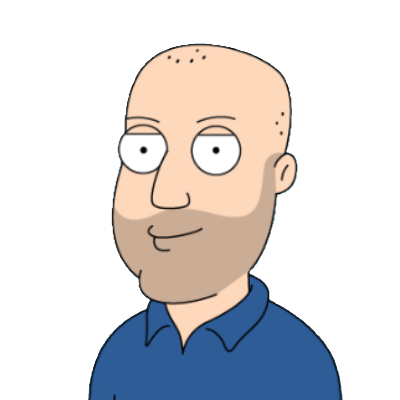
Reputation: 26896
This can be achieved with a manual implementation.
Essentially, you would need to loop continuously until you reach the "active" time window. Once there, you basically execute your function and refuse to run again until the specified execution interval has passed. The main loop does not need to be executed as often as possible, but it is enough to run it once in a while as long as this is reasonably smaller than the execution interval. This effectively a way of limiting execution rate (throttling). Also, the execution time of the function func should be smaller than the interval, otherwise one or more executions are skipped.
import datetime
import time
def repeat_between(
start_dt,
stop_dt,
interval_td,
func,
func_args=None,
func_kws=None,
collect_results=True,
throttling_s=1):
# ensure valid `func_args` and `func_kws`
func_args = () if func_args is None else tuple(func_args)
func_kws = {} if func_kws is None else dict(func_kws)
# initialize current datetime and last run
curr_dt = datetime.datetime.now()
last_run = None
# ensure the start datetime is:
# - before the stop datetime
# - after the current datetime
if stop_dt < start_dt < curr_dt:
return
else:
# collect results here
result = []
# wait until reaching the start datetime
wait_td = (start_dt - curr_dt)
time.sleep(wait_td.total_seconds())
# loop until current datetime exceeds the stop datetime
while curr_dt <= stop_dt:
# if current time is
# - past the start datetime
# - near an interval timedelta
if curr_dt >= start_dt and \
(not last_run or curr_dt >= last_run + interval_td):
curr_result = func(*func_args, **func_kws)
if collect_results:
result.append(curr.result)
last_run = curr_dt
# wait some time before checking again
if throttling_s > 0:
time.sleep(throttling_s)
# update current time
curr_dt = datetime.datetime.now()
To test this, one could use for example:
r = repeat_between(
datetime.datetime.now() + datetime.timedelta(seconds=3),
datetime.datetime.now() + datetime.timedelta(seconds=10),
datetime.timedelta(seconds=2),
func=lambda: (datetime.datetime.now(), 'Hello!'),
throttling_s=0.1
)
print(r)
# [(datetime.datetime(2022, 4, 8, 15, 38, 21, 525347), 'Hello!'),
# (datetime.datetime(2022, 4, 8, 15, 38, 23, 530025), 'Hello!'),
# (datetime.datetime(2022, 4, 8, 15, 38, 25, 534628), 'Hello!'),
# (datetime.datetime(2022, 4, 8, 15, 38, 27, 539120), 'Hello!')]
Upvotes: 3

Reputation: 1497
Although schedule library has lots of capabilities, I think the following code will help you get what you want. you can simply change start_time, relativedelta and iteration_time
import time
import datetime
start_time = datetime.datetime(year=2022, month=4, day=5, hour=1, minute=00, second=00)
relativedelta = datetime.timedelta(hours=1)
iteration_time = datetime.timedelta(minutes=5)
end_time = start_time + relativedelta
last_run = None
def func():
print("this is python")
while True:
current_time = datetime.datetime.now()
if start_time <= current_time <= end_time:
if last_run:
if current_time >= last_run + iteration_time:
func()
last_run = current_time
else:
last_run = current_time
elif current_time > end_time:
break
time.sleep(1)
this code prints (this is python) each 5 minutes (iteration_time) from 4/5/2022 1:00:00AM (start_time) for 1 hour (relativedelta)
Upvotes: 3
Reputation: 2571
if you want your program to run every 5 minuets you can use time.sleep
import time
while true:
#program
time.sleep(300)
if you want to iterate between dates use this template:
from datetime import timedelta
start_date = date_utils.parse('2021-01-01')
end_date = datetime.datetime.now()
while start_date <= end_date:
one_hour = timedelta(hours=1)
one_minute = timedelta(minutes=1)
start_date = start_date + datetime.timedelta(days=1)
Upvotes: 1
Related Questions
- Run a function at the start of every round 5 minute interval
- How can i schedule my Code in Python at every 30 minutes increment after a particular time
- delay a task until certain time
- Python Scheduler - Adjust time interval on-the-fly
- Can the schedule program execute on specific seconds?
- How to run a python script on loop for a period of time?
- Scheduling task to run every n seconds, starting at a specific time
- Python Loop at scheduled hours
- Python running program at a certain time
- How to execute a code for a given time period
