Reputation: 310
Permission Denied for mkdir() php in Docker
When i Run my php code in docker for mkdir it says this in the browser
Warning: mkdir(): Permission denied in /var/www/html/test.php on line 9
Warning: mkdir(): Permission denied in /var/www/html/test.php on line 12
I have been searching but can't get any suitable source for my use. How can i allow docker to give permission to my php or what is the solution?
Here is my php code
<?php
$postk = "1220";
$root = "login/";
$room_id = "foile";
$NewRoot = "movie";
if (!file_exists($root . $postk)) {
$dirPathp = $root . $postk;
$resultp = mkdir($dirPathp, 0777, true);
$dirPathpr = $root . $postk . "/" . $room_id;
$resultpr = mkdir($dirPathpr, 0777, true);
} else {
$dirPathpr = $root . $postk . " / " . $room_id;
$resultpr = mkdir($dirPathpr, 0777, true);
} ?>
Here is my Docker File
FROM php:7.3-apache
#Install git and Mysql Extensions for php
RUN apt-get update && apt-get install -y git
RUN docker-php-ext-install pdo pdo_mysql mysqli
RUN a2enmod rewrite
COPY . /var/www/html/
EXPOSE 80/tcp
EXPOSE 443/tcp
Here is Docker compose file
version: '3.8'
volumes:
datafiles:
services:
mysql:
image: mysql:8.0.0
container_name: mysql6
environment:
- MYSQL_ROOT_PASSWORD=sopno_1818120**
- MYSQL_TCP_PORT=3306
- TZ=Asia/Dhaka
volumes:
- datafiles:/var/lib/mysql
restart: always
website:
container_name: php6
build:
context: .
dockerfile: Dockerfile
environment:
- DB_HOST=mysql
- MYSQL_DBPORT=3306
- DB_USERNAME=sopnobari_tuneb
- DB_PASSWORD=sopno_1818120**
- DB_NAME=sopnobari_sopno
ports:
- "3050:80"
- "3051:443"
depends_on:
- mysql
Upvotes: 2
Views: 5715
Answers (2)
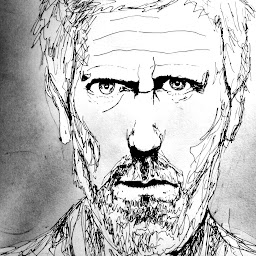
Reputation: 615
This problem comes up because when you mount a volume into your docker container, the file and directory ownership of the host system passes along to the container aswell.
The files on your host system are owned by your user, PHP on the other hand runs on the user www-data. This differece causes the permission Problems.
Check this out to get rid of the problem.
Upvotes: 1
Reputation: 310
I got the solution
in docker file add this code
COPY . /var/www/html/
RUN chown -R www-data:www-data /var/www #this line after COPY
EXPOSE 80/tcp
EXPOSE 443/tcp
Upvotes: 4
Related Questions
- PHP mkdir: Permission denied problem
- PHP: mkdir() permission denied
- Docker php apache permission denied
- docker-compose & dockerfile - php mkdir permission denied
- PHP mkdir(): Permission denied in docker volume
- docker permission denied running from php
- ERROR: mkdir with chown not working in Dockerfile (nginx with php-fpm)
- Docker Permission Denied run docker as nginx
- mkdir() Permission denied
- Permission denied using mkdir in PHP