Reputation: 11
Folium - add larger pop ups with data from XML file
I would like to create a table-like pop-up for my folium map but don't know how to do it (I'm a novice). My data comes from an XML file that contains the gps coordinates, name, sales, etc. of stores.
Right now I can display the name of the stores in the pop-up, but I would also like to display the sales and other information below the name. I reckon I should maybe use GeoJson but I don't know how to implement it in the code I already have (which contains clusterization) :
xml_data = 'Data Stores.xml'
tree = ElementTree.parse(xml_data)
counter = tree.find('counter')
name = counter.find('Name')
counter.find('Latitude').text
name = []
latitude = []
longitude = []
for c in tree.findall('counter'):
name.append(c.find('Name').text)
latitude.append(c.find('Latitude').text)
longitude.append(c.find('Longitude').text)
df_counters = pd.DataFrame(
{'Name' : name,
'Latitude' : latitude,
'Longitude' : longitude,
})
df_counters.head()
locations = df_counters[['Latitude', 'Longitude']]
locationlist = locations.values.tolist()
map3 = folium.Map(location=[31.1893,121.2781], tiles='CartoDB positron', zoom_start=6)
marker_cluster = folium.plugins.MarkerCluster().add_to(map3)
for point in range(0, len(locationlist)):
popup=folium.Popup(df_counters['Name'][point], max_width=300,min_width=300)
folium.Marker(locationlist[point],
popup=popup,
icon=folium.Icon(color='blue', icon_color='white',
icon='fa-shopping-bag', angle=0, prefix='fa')
).add_to(marker_cluster)
map3.save("WorldMap.html")`
Right now I have 4 other columns in my XML file besides 'Name' that have the information that I want to appear in the popup as well, kinda like this : example popup
Thank you for your help
Edit :
I did some digging and changed my code a little bit by adding the folium.features.GeoJsonPopup instead of the simple folium.Popup that I had before :
for point in range(0, len(locationlist)):
popup=folium.features.GeoJsonPopup(
fields=[['Name'],['Opening']],
aliases=['Name','Opening'])
folium.Marker(locationlist[point],
popup=popup,
icon=folium.Icon(color='blue', icon_color='white',
icon='fa-shopping-bag', angle=0, prefix='fa')
).add_to(marker_cluster)
I added the 'Opening' data, however I don't know how to transfer it into the pop up along with the 'Name' since it comes from a panda DataFrame. Right now my popups are empty.
Upvotes: 1
Views: 920
Answers (1)
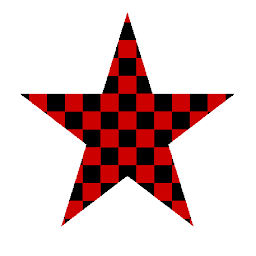
Reputation: 623
I have done something similar, steps were:
- create an IFrame with the content you want to display (coded in HTML)
- use this IFrame in a popup
- connect this popup with your marker
htmlstr = ... # Here you can add your table, use HTML
# 1. iframe
iframe = folium.IFrame(htmlstr, # places your content in the iframe
width=200,
height=200 # adjust size to your needs
)
# 2. popup
fpop = folium.Popup(iframe)
# 3. marker
mrk = folium.Marker(location=latlng,
popup=fpop,
)
mrk.add_to( ... )
Upvotes: 1
Related Questions
- Adding a popup to a geojson layer in folium
- How to add min and max width for folium popup
- Adding JPG Images to folium popup
- Displaying image on Folium Marker pop-up
- How to increase popup width in python folium?
- Python Folium: how to create a folium.map.Marker() with multiple popup text lines?
- How to add unique popups to each GeoJSON polygon in Folium using Python
- How do I create a popup on folium map using data from json file?
- Trying to set up a html popup in Python, using folium to fit images sizes
- Folium custom pop-up