Reputation: 10245
programmatically create uitableview
Hi there I am currently testing how to develop an application that has several tableviews with their own parent/child structures that are accessed from a main menu.
I would like to know how to generate the new tableview with the uinavigationcontroller menu but a shared uitabbar as this is the first time I have tried anything like this normally I just stick with apples templates.
Here is a general acitecture of what I am wanting to achieve, any comments suggestions code example would be greatly appreciated and from there I can work through it myself, its more of a question as to where the heck do I start :)
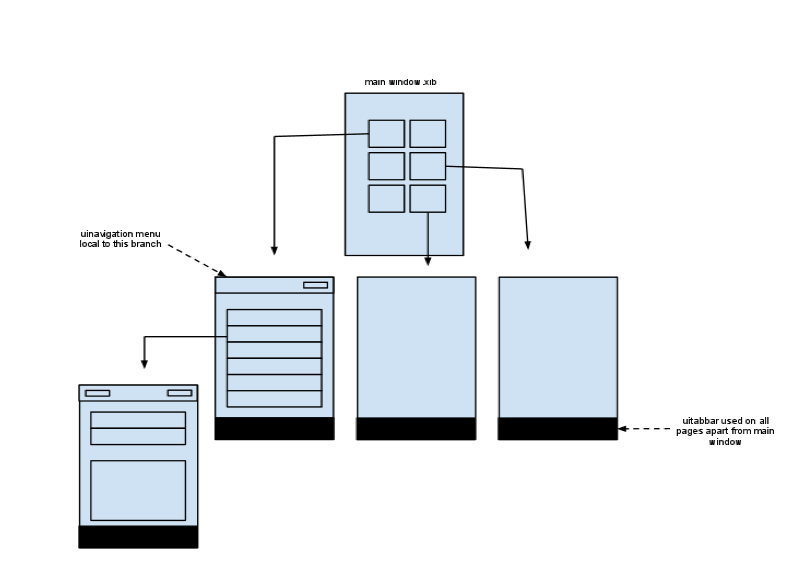
So far I have the main window set up with a UIAction catching the different button clicks, I need to figure out how to allow all children to share the specific UITabbar and then how to set up so that individual branches have their own UINavigationController menu if needed.
this is my UIAction
//Delegate.m
//--- Caputer button clicks ---
- (IBAction)buttonClick: (UIButton *) sender
{
if ([sender isEqual:orangeButton]) {
NSLog(@"orangeButton Pressed");
}
else if ([sender isEqual:blueButton]) {
NSLog(@"blueButton Pressed");
}
else if ([sender isEqual:greenButton]) {
NSLog(@"greenButton Pressed");
}
else if ([sender isEqual:purpuleButton]) {
NSLog(@"purpleButton Pressed");
}
}
Upvotes: 0
Views: 682
Answers (3)
Reputation: 1
Add the Navigation Controllers into the tabbar controller. Then Hide the NavigationController and according to your schema use toolbars to pop and navigate your views.
Upvotes: 0
Reputation: 4155
I have exactly something like that. What I do is that I created a different class which I call "TabBarController" and where I initialize all the different views that are going to my tabs:
UIViewController *viewController1 = [[FirstTab alloc] initWithNibName:@"FirstTab" bundle:NSBundle.mainBundle];
UINavigationController *firstNavController = [[UINavigationController alloc]initWithRootViewController:viewController1];
UIViewController *viewController2 = [[SecondTab alloc] initWithNibName:@"SecondTab" bundle:NSBundle.mainBundle];
UINavigationController *secondNavController = [[UINavigationController alloc]initWithRootViewController:viewController2];
myTabBarController = [[UITabBarController alloc] init];
myTabBarController.viewControllers = [NSArray arrayWithObjects:firstNavController, secondNavController, nil];
Then when the user clicks on one of the buttons in the main view this is what I do:
- (IBAction)yourAction:(id)sender {
TabBarController *tabBarController1 = [[TabBarController alloc] init];
tabController.selectedIndex = 1; ==> chose which tab you want to show
[[[UIApplication sharedApplication]delegate].window setRootViewController:tabBarController1.myTabBarController];
}
Does the job pretty nicely.
Upvotes: 0

Reputation: 8571
If you created a "TabBar based application", then adding the navigationController for the desired tab is pretty easy. Drag the "UINavigationController" inside the "Tab Bar Controller" in the Main Window:
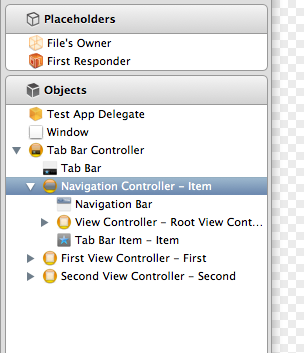
As to "How to generate tableViews", the simplest way, is to create a generic TableView, call it LevelTableView.h/.m file (and it could have its own .xib), where you can add whatever you wish, and then, keep creating new ViewControllers, for instance, in a level of this tableView:
- (void)tableView:(UITableView*)tableView didSelectRowAtIndexPath:(NSIndexPath*)indexPath
{
LevelTableView *anotherLevel = [[LevelTableView alloc] initWith...];
[self.navigationController pushViewController:anotherLevel animated:YES];
[anotherLevel release];
}
The point is, that this "LevelTableView" is created once, but instantiated various time for each level you want to add, the content is the only thing that changes.
Upvotes: 1
Related Questions
- Programmatically creating UINavigationController in iOS
- How to create UITableView programmatically
- Creating a UITableView Programmatically
- How to programmatically create UIView -> UIViewController -> UITableView
- create a UITableViewController programmatically in Swift
- adding a UITableView programmatically to a UIViewController
- Creating a UITableViewController programmatically
- iPhone - Creating a custom TableView programmatically
- How do I create a UIViewController programmatically?
- Create a custom UIView as a tableHeaderView programmatically