Reputation: 123
node.js elasticsearch self signed certificate in certificate chain
I've been trying to learn elasticsearch and decided to try to connect it with node.js. I have a elasticsearch running + a index I created named test-idx. I'm following the documentation of elasticsearch to connect and create a document however when I run my code I get 'ConnectionError: self signed certificate in certificate chain' followed by a huge meta object.
const client = new elasticsearch.Client({
node: 'https://localhost:9200',
auth: {
username: 'elastic',
password: '123456'
}
})
client.index({
index: 'test-idx',
document: {
field: 'test123'
}
})
I tried adding when creating the instance of the Client but it didn't seem to help
tls: {
rejectUnauthorized: false
}
Upvotes: 1
Views: 3867
Answers (2)
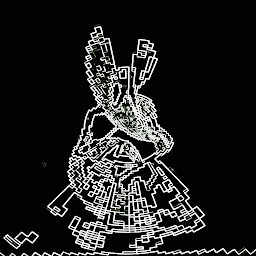
Reputation: 93
instead of accepting unauthorized when auth provided, you can create a certificate for elasticsearch and include that in your nestjs app.
By default cert file reside wherever elastic setup is:
eg. elasticsearch/config/certs/http_ca.crt
if you are using dockerized one, copy like this to outside of container:
docker cp <elastic-container-name>:/usr/share/elasticsearch/config/certs/http_ca.crt .
import * as fs from 'fs';
import * as path from 'path';
const certificatePath = path.resolve(process.cwd(), '<path-to-your-crt-file-from-app-root');
...
auth: {
username: 'elastic',
password: 'password'
},
tls: {
ca: fs.readFileSync(certificatePath)
}
...
Upvotes: 0

Reputation: 76
I'm my case it's Working. I'm using node with nest js
tls: { rejectUnauthorized: false }
Upvotes: 4
Related Questions
- Can't connect to Elasticsearch with Node.Js on Kubernetes (self signed certificate in certificate chain)
- nodejs - error self signed certificate in certificate chain
- "unable to verify the first certificate" when connecting to elasticsearch from nodejs using self-generated certificates
- self signed certificate in certificate chain error for nodejs API Basic authentication
- Trust self-signed certificate | express
- elasticdump with TLS - unable to verify the first certificate
- Using Elasticsearch Java REST API with self signed certificates
- Node HTTPS request SELF_SIGNED_CERT_IN_CHAIN
- elasticSearch/npm: Elasticdump returns a "self signed certificate" error
- SSL using self-signed cert over Node.js