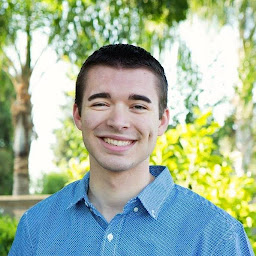
Reputation: 703
Flutter integration test running twice on web
Setup:
- Clone repository
- Run
chromedriver --port=4444in another terminal - Run
flutter drive --driver=test_driver/integration_test.dart --target=integration_test/example_test.dart -d chrome
It seems like the test is running twice as there are two documents inserted into Firestore where there should only be one document inserted.
This behavior is only happening on web, it doesn't produce the same behavior on iOS
If you clone the repo and test it for yourself please change the collection name of examples to something else to not clash with other testers
Code for when the repository is removed
void main() {
IntegrationTestWidgetsFlutterBinding.ensureInitialized();
final now = DateTime.now();
const String collectionName = 'examples';
String currentMinute = DateFormat.yMd().add_jm().format(now);
documentsInsertedThisMinute() async {
var collection = FirebaseFirestore.instance.collection(collectionName);
var snapshots =
await collection.where('foobar', isEqualTo: currentMinute).get();
return snapshots.size;
}
setUpAll(() async {
await Firebase.initializeApp(
options: DefaultFirebaseOptions.currentPlatform,
);
});
testWidgets(
'Single document created',
(WidgetTester tester) async {
int preExistingDocuments = await documentsInsertedThisMinute();
print('Pre-existing documents: $preExistingDocuments');
await tester.pumpWidget(const MyApp());
await FirebaseFirestore.instance
.collection(collectionName)
.doc()
.set({'foobar': currentMinute});
int documentsAfterSingleInsert = await documentsInsertedThisMinute();
expect(documentsAfterSingleInsert, 1);
},
);
}
Upvotes: 3
Views: 979
Answers (2)

Reputation: 370
Using the below command, I successfully launched a single Chrome instance which has the label chrome is controlled by automatically
flutter drive --driver="test_driver/integration_test.dart" --target="integration_test/integration_test.dart" -d web-server --browser-name chrome --no-headless
Note: I tested on flutter version 3.7.0
Upvotes: 2
Reputation: 591
I had the same issues with running the code twice when using -d chrome with or without --headless flag.
What I use:
Multiline Linux
flutter drive \
--driver=test_driver/integration_test.dart \
--target=integration_test/sec_rules_test.dart \
--device-id web-server \
--dart-define=PROJECT_ID=someProjectId
Multiline Windows (Powershell)
flutter drive `
--driver=test_driver/integration_test.dart `
--target=integration_test/example_test.dart `
--device-id web-server `
--dart-define=PROJECT_ID=someProjectId
Also documented here, of course it doesn't specify if you run it in -d chrome it will behave as such.
Upvotes: 2
Related Questions
- Error: Assertion failed: !_debugDuringDeviceUpdate is not true flutter
- Flutter Integration Testing- How to run multiple test cases of Flutter integration tests in single command or from single file
- How to do multiple files of integration tests in flutter 2?
- Flutter integration tests - multiple tests
- How to run multiple tests with flutter - Integration Test
- Flutter integration test not working, uri not found
- Integration test not running with flavor
- Flutter integration test debugging while using integration_test package
- Sample integration test with Flutter new integration_test?
- Flutter integration test - bad state, no element