Reputation: 4535
Straightforward way to downscale too large video with GStreamer
I'm using GStreamer to process videos in my project. The input videos can have various formats (both resolutions and aspect-ratio). It can be for example 400x300, 1080p, 4K, 2000x1000, etc.
I would like to downscale videos automatically which are larger than 1080p. So if video is in 4K it should be downscaled to 1080p but if it is in 400x300 format it should be kept in original format.
I've found videoscale pipeline plugin but it does not work as I would like. It is changing scale up and down without any distinctions. Also it is not changing sizes proportionally when only width or height is provided.
Do you know any straightforward way in GStreamer to downscale resolutions automatically to desired size?
Upvotes: 1
Views: 3998
Answers (1)
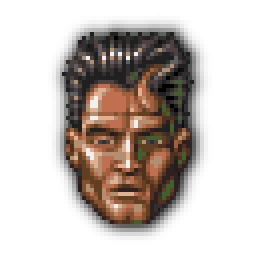
Reputation: 7373
GStreamer's caps allow ranges. So I believe you are looking for something like this:
video/x-raw,width=[1,1920],height=[1,1080],pixel-aspect-ratio=1/1
This will keep the same aspect ratio but scales down in case it is required to fit into 1920x1080.
E.g.
gst-launch-1.0 videotestsrc ! video/x-raw,width=4000,height=2000 ! videoscale ! video/x-raw,width=[1,1920],height=[1,1080],pixel-aspect-ratio=1/1 ! autovideosink
Will be scaled down to 1920x960.
And:
gst-launch-1.0 videotestsrc ! video/x-raw,width=400,height=200 ! videoscale ! video/x-raw,width=[1,1920],height=[1,1080],pixel-aspect-ratio=1/1 ! autovideosink
Will stay at 400x200.
Upvotes: 7
Related Questions
- How can I speed up a video by dropping frames?
- Resize gstremer video in gtkmm
- Compress video file size with gstreamer
- How to change aspect-ratio with gstreamer?
- 27MB IPA with just GStreamer iOS Framework... how do I make much smaller?
- How to configure gstreamer resolution
- Setting resolution of video in gstreamer pipeline
- Changing video format on GStreamer
- Compress H264 Stream Using Gstreamer
- reducing video sizes from large gigabytes to smaller kilobytes