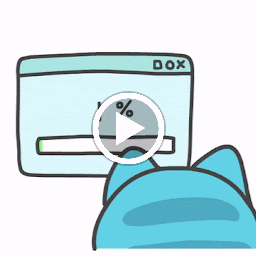Marvinatorrr
Reputation: 123
React Framer Motion animate only when button is pressed
I have a dropdown menu and when it is toggled, the menu fades in and out. The thing I am trying to remove is the closing animation being activated when the initial page is loaded. I don't want the closed animation to play when the page is initially loaded.
const [menuOpen, setMenu] = useState(false);
const location = useLocation();
useEffect(() => {
setMenu(false);
}, [location]);
const variants = {
open: { opacity: 1, x: 0 },
closed: { opacity: 0, x: "-25%" },
};
return (
<div>
<button
onClick={() => {
setMenu((menuOpen) => !menuOpen);
}}
>
</button>
<div>
<motion.nav animate={menuOpen ? "open" : "closed"} variants={variants}>
<DropDownMenu />
</motion.nav>
</div>
</div>
);
Are there any solutions so that the animations only activate when the button is toggled?
Upvotes: 1
Views: 3569
Answers (1)
Related Questions
- React: Framer Motion / onClick activate only the animation
- How to trigger framer motion animation onClick
- How to animate on each state change using framer motion
- Framer Motion and MUI Button Fade In Animation
- Framer-motion - 2 step animation
- Framer Motion animation repeats on state change
- Framer motion - animation doesn't start after state change using controls
- React Framer Motion how to stop and play animation
- framer.motion animation is instant instead of animating
- React-motion rendering on every animation