
Reputation: 13
How to spawn object around a specific point with specific radius in Unity2D using C#
I tried to make a game similar to a game called pick a lock game. However, I was struggle with spawning randomly a point around the border of circle but not in the circle. For more details, I want to spawn a gameObject at the border of a circle only but not every where in the circle. Please help me :< Thank you very much and have a good day! p/s: I just a beginner to unity engine and syntax. It'll be great if you give me some advice of how to self-learning unity. Thank you so much
Upvotes: 0
Views: 5435
Answers (2)

Reputation: 110
First of all, I really like Dot Product. I took a random place around the reference object (which is in this case transform.position). Then take direction between randomPos and reference object. Calculated Dot Product with Vector3.Dot(). Take the angle between randomPos and our transform.forward with the result of Dot Product. Calculate the x and z values with Cos and Sin functions. Dot Product Angle always gives 0 to 180 values so I gave randomness to z-axis with multiply dotProductAngle with (Random.value > 0.5f ? 1f : -1f). If you don't do this, the given random position will be always in front of the player.
3D Space
private void SpawnSphereOnEdgeRandomly3D()
{
float radius = 3f;
Vector3 randomPos = Random.insideUnitSphere * radius;
randomPos += transform.position;
randomPos.y = 0f;
Vector3 direction = randomPos - transform.position;
direction.Normalize();
float dotProduct = Vector3.Dot(transform.forward, direction);
float dotProductAngle = Mathf.Acos(dotProduct / transform.forward.magnitude * direction.magnitude);
randomPos.x = Mathf.Cos(dotProductAngle) * radius + transform.position.x;
randomPos.z = Mathf.Sin(dotProductAngle * (Random.value > 0.5f ? 1f : -1f)) * radius + transform.position.z;
GameObject go = Instantiate(_spherePrefab, randomPos, Quaternion.identity);
go.transform.position = randomPos;
}
Example in 3D
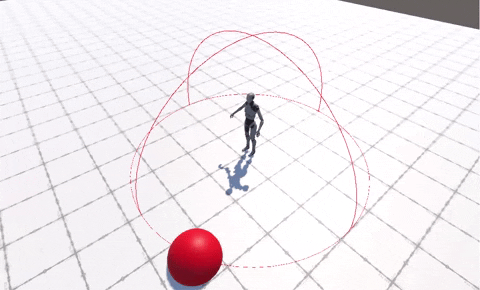
2D Space
private void SpawnSphereOnEdgeRandomly2D()
{
float radius = 3f;
Vector3 randomPos = Random.insideUnitSphere * radius;
randomPos += transform.position;
randomPos.y = 0f;
Vector3 direction = randomPos - transform.position;
direction.Normalize();
float dotProduct = Vector3.Dot(transform.forward, direction);
float dotProductAngle = Mathf.Acos(dotProduct / transform.forward.magnitude * direction.magnitude);
randomPos.x = Mathf.Cos(dotProductAngle) * radius + transform.position.x;
randomPos.y = Mathf.Sin(dotProductAngle * (Random.value > 0.5f ? 1f : -1f)) * radius + transform.position.y;
randomPos.z = transform.position.z;
GameObject go = Instantiate(_spherePrefab, randomPos, Quaternion.identity);
go.transform.position = randomPos;
}
Example in 2D
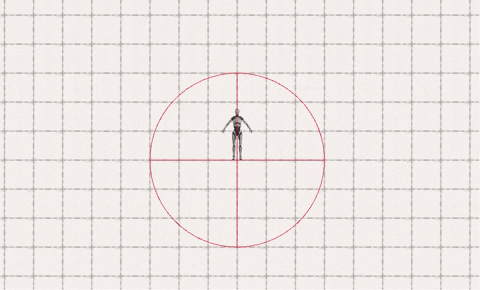
I hope this helps you out 👍
Upvotes: 6

Reputation: 4561
You need to try something out and show were you get stuck. I would start trying to understand point rotation with a raw language to understand what is happening, for example, point rotation in plain c#:
// Rotate B around A by angle theta clockwise
private static (double x, double y) Rotate(
(double x, double y) A,
(double x, double y) B,
double theta)
{
double s = Math.Sin(theta);
double c = Math.Cos(theta);
// translate point back to origin:
B.x -= A.x;
B.y -= A.y;
// rotate point clockwise
double xnew = B.x * c - B.y * s;
double ynew = B.x * s + B.y * c;
// translate point back:
B.x = xnew + A.x;
B.y = ynew + A.y;
return B;
}
Then you can check some basic vectorial operations and their math background which is not that hard and give a look to what can be done with the unity API: Vector3.Reflect and Vector3.RotateRowards
Sure you can figure something out.
Upvotes: 0
Related Questions
- Unity C# - Spawn objects at fixed points
- Unity C# - Spawning GameObjects randomly around a point
- I want an Object to spawn in a specific area in my game after i press the button
- How to spawn characters in certain area like a spawn point instead of inside circle
- How to Spawn Objects in Unity3D with a Minimum Distance between
- How to spawn objects in Unity?
- Spawn objects in unity
- How to Instatiate a new GameObject to appear in a specific Spawn point
- Spawn number of GameObjects randomly around a circle at a minimum distance from each other
- Unity3D spawning objects a certain distance away