Reputation: 471
Unable to get Xdebug 3 working with Laravel Sail, Docker and Visual Studio Code
I've spent hours and hours trying everything I or Google could think of, but Xdebug doesn't stop on any breakpoints.
Also had a look at this question and answers but still... no luck: Unable to get Xdebug 3 working with Docker
In the past it worked, but somehow it stopped working. Maybe an update of docker or whatever package / app caused it to stop.
On macOS:
deleted docker, reinstalled it with the newest version (4.8.1 78998).
removed my current Laravel Sail project and created a new Laravel Sail project through
curl -s "https://laravel.build/example-app" | bashadded
SAIL_XDEBUG_MODE=develop,debugto the newly created .env filesail up -dto start everythingremoved and reinstalled Visual Studio Code newest version: 1.6.7.1
created a PHP launch.json file with the following contents:
{ "version": "0.2.0", "configurations": [ { "name": "Listen for Sail Xdebug", "type": "php", "request": "launch", "port": 9003, "pathMappings": { "/var/www/html": "${workspaceFolder}" }, "hostname": "localhost", "ignore": [ "**/vendor/**/*.php" ], "xdebugSettings": { "max_data": 65536, "show_hidden": 1, "max_children": 100, "max_depth": 3 } } ] }got the following message inside of VSCode:
'Cannot validate since a PHP installation could not be found. Use the setting 'php.validate.executablePath' to configure the PHP executable.'
I don't know if this is the problem or what I should do since I'm using docker.
placed a breakpoint in the route file or whatever else file that you create
inside of the 'Run and Debug' tab of VSCode I told it to use config 'Listen for Sail Xdebug' and run the debugger (F5) -> I checked all checkboxes for breakpoints (notices, warnings, errors ...)
Nothing happens. VSCode does not stop on any breakpoint.
I still have no idea where to look as to get it working again.
I would be very happy if someone, maybe Derick himself, could help me out here. The last hairs that I still have are about to pulled out :O
Please let me know if you need any more information, settings or code from me!
- PHP version 8.1.5
- Xdebug version 3.1.2
xdebug_info() says:
Version 3.1.2
Support Xdebug on Patreon, GitHub, or as a business
Enabled Features
(through 'XDEBUG_MODE' env variable)
Feature Enabled/Disabled Docs
Development Helpers ✔ enabled 🖹
Coverage ✘ disabled 🖹
GC Stats ✘ disabled 🖹
Profiler ✘ disabled 🖹
Step Debugger ✔ enabled 🖹
Tracing ✘ disabled 🖹
Optional Features
Compressed File Support no
Clock Source clock_gettime
Diagnostic Log
No messages
Step Debugging Docs
Debugger Not Active 🖹
PHP
Build Configuration
Version (Run Time) 8.1.5
Version (Compile Time) 8.1.1
Debug Build no
Thread Safety disabled
Settings
Configuration File (php.ini) Path /etc/php/8.1/cli
Loaded Configuration File /etc/php/8.1/cli/php.ini
Scan this dir for additional .ini files /etc/php/8.1/cli/conf.d
Additional .ini files parsed /etc/php/8.1/cli/conf.d/10-mysqlnd.ini, /etc/php/8.1/cli/conf.d/10-opcache.ini, /etc/php/8.1/cli/conf.d/10-pdo.ini, /etc/php/8.1/cli/conf.d/15-xml.ini, /etc/php/8.1/cli/conf.d/20-bcmath.ini, /etc/php/8.1/cli/conf.d/20-calendar.ini, /etc/php/8.1/cli/conf.d/20-ctype.ini, /etc/php/8.1/cli/conf.d/20-curl.ini, /etc/php/8.1/cli/conf.d/20-dom.ini, /etc/php/8.1/cli/conf.d/20-exif.ini, /etc/php/8.1/cli/conf.d/20-ffi.ini, /etc/php/8.1/cli/conf.d/20-fileinfo.ini, /etc/php/8.1/cli/conf.d/20-ftp.ini, /etc/php/8.1/cli/conf.d/20-gd.ini, /etc/php/8.1/cli/conf.d/20-gettext.ini, /etc/php/8.1/cli/conf.d/20-iconv.ini, /etc/php/8.1/cli/conf.d/20-igbinary.ini, /etc/php/8.1/cli/conf.d/20-imap.ini, /etc/php/8.1/cli/conf.d/20-intl.ini, /etc/php/8.1/cli/conf.d/20-ldap.ini, /etc/php/8.1/cli/conf.d/20-mbstring.ini, /etc/php/8.1/cli/conf.d/20-msgpack.ini, /etc/php/8.1/cli/conf.d/20-mysqli.ini, /etc/php/8.1/cli/conf.d/20-pcov.ini, /etc/php/8.1/cli/conf.d/20-pdo_mysql.ini, /etc/php/8.1/cli/conf.d/20-pdo_pgsql.ini, /etc/php/8.1/cli/conf.d/20-pdo_sqlite.ini, /etc/php/8.1/cli/conf.d/20-pgsql.ini, /etc/php/8.1/cli/conf.d/20-phar.ini, /etc/php/8.1/cli/conf.d/20-posix.ini, /etc/php/8.1/cli/conf.d/20-readline.ini, /etc/php/8.1/cli/conf.d/20-redis.ini, /etc/php/8.1/cli/conf.d/20-shmop.ini, /etc/php/8.1/cli/conf.d/20-simplexml.ini, /etc/php/8.1/cli/conf.d/20-soap.ini, /etc/php/8.1/cli/conf.d/20-sockets.ini, /etc/php/8.1/cli/conf.d/20-sqlite3.ini, /etc/php/8.1/cli/conf.d/20-sysvmsg.ini, /etc/php/8.1/cli/conf.d/20-sysvsem.ini, /etc/php/8.1/cli/conf.d/20-sysvshm.ini, /etc/php/8.1/cli/conf.d/20-tokenizer.ini, /etc/php/8.1/cli/conf.d/20-xdebug.ini, /etc/php/8.1/cli/conf.d/20-xmlreader.ini, /etc/php/8.1/cli/conf.d/20-xmlwriter.ini, /etc/php/8.1/cli/conf.d/20-xsl.ini, /etc/php/8.1/cli/conf.d/20-zip.ini, /etc/php/8.1/cli/conf.d/25-memcached.ini, /etc/php/8.1/cli/conf.d/25-swoole.ini, /etc/php/8.1/cli/conf.d/99-sail.ini
Directive Local Value Master Value Docs
xdebug.mode (through XDEBUG_MODE) develop,debug develop 🖹
xdebug.start_with_request default default 🖹
xdebug.start_upon_error default default 🖹
xdebug.output_dir /tmp /tmp 🖹
xdebug.use_compression 0 0 🖹
xdebug.trigger_value no value no value 🖹
xdebug.file_link_format no value no value 🖹
xdebug.filename_format no value no value 🖹
xdebug.log no value no value 🖹
xdebug.log_level 7 7 🖹
xdebug.var_display_max_children 128 128 🖹
xdebug.var_display_max_data 512 512 🖹
xdebug.var_display_max_depth 3 3 🖹
xdebug.max_nesting_level 256 256 🖹
xdebug.cli_color 0 0 🖹
xdebug.force_display_errors Off Off 🖹
xdebug.force_error_reporting 0 0 🖹
xdebug.halt_level 0 0 🖹
xdebug.max_stack_frames -1 -1 🖹
xdebug.show_error_trace Off Off 🖹
xdebug.show_exception_trace Off Off 🖹
xdebug.show_local_vars Off Off 🖹
xdebug.dump.COOKIE no value no value 🖹
xdebug.dump.ENV no value no value 🖹
xdebug.dump.FILES no value no value 🖹
xdebug.dump.GET no value no value 🖹
xdebug.dump.POST no value no value 🖹
xdebug.dump.REQUEST no value no value 🖹
xdebug.dump.SERVER no value no value 🖹
xdebug.dump.SESSION no value no value 🖹
xdebug.dump_globals On On 🖹
xdebug.dump_once On On 🖹
xdebug.dump_undefined Off Off 🖹
xdebug.profiler_output_name cachegrind.out.%p cachegrind.out.%p 🖹
xdebug.profiler_append Off Off 🖹
xdebug.cloud_id no value no value 🖹
xdebug.client_host host.docker.internal localhost 🖹
xdebug.client_port 9003 9003 🖹
xdebug.discover_client_host Off Off 🖹
xdebug.client_discovery_header no value no value 🖹
xdebug.idekey no value no value 🖹
xdebug.connect_timeout_ms 200 200 🖹
xdebug.scream Off Off 🖹
xdebug.gc_stats_output_name gcstats.%p gcstats.%p 🖹
xdebug.trace_output_name trace.%c trace.%c 🖹
xdebug.trace_format 0 0 🖹
xdebug.trace_options 0 0 🖹
xdebug.collect_assignments Off Off 🖹
xdebug.collect_return Off Off
Upvotes: 8
Views: 8183
Answers (4)
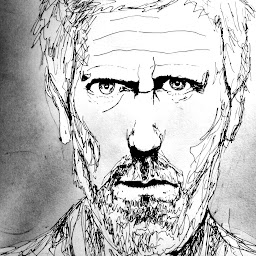
Reputation: 615
When trying to set this up I add "log": true, to my launch.json file to see whether there are errors or useful information.
Another useful tool is the sail root-shell command, which acts similar as docker exec -it /bin/bash. This allows you to execute commands in the container, such as printenv to check if your environment variables are set correctly.
The following made it work for me:
"version": "0.2.0",
"configurations": [
{
"name": "Listen for Xdebug",
"type": "php",
"request": "launch",
"port": 9003,
"hostname": "0.0.0.0",
"log": true,
"pathMappings": {
"/var/www/html": "${workspaceFolder}",
}
},
{
"name": "Launch currently open script",
"type": "php",
"request": "launch",
"program": "${file}",
"cwd": "${fileDirname}",
"port": 0,
"runtimeArgs": [
"-dxdebug.start_with_request=yes"
],
"env": {
"XDEBUG_MODE": "debug,develop",
"XDEBUG_CONFIG": "client_port=${port}"
}
},
{
"name": "Launch Built-in web server",
"type": "php",
"request": "launch",
"program": "",
"cwd": "${workspaceRoot}",
"port": 9003,
"serverReadyAction": {
"pattern": "Development Server \\(http://localhost:([0-9]+)\\) started",
"uriFormat": "http://localhost:%s",
"action": "openExternally"
}
}
]
Add these two to your .env file. These are the only two variables which are recognized by the artisan serve command (which powers sail) as of Laravel version 8.53.0 so there is no point in adding additional variables.
XDEBUG_MODE=develop,debug,coverage
XDEBUG_CONFIG="client_host=host.docker.internal"
Edit: In the newer versions of laravel you have to use different environment variables:
SAIL_XDEBUG_MODE=debug,develop,coverage
SAIL_XDEBUG_CONFIG="client_host=host.docker.internal"
I added the php XDebugHelper extension to chrome aswell.
You can check if your Xdebug instance is running in your sail container via sail php -v, your output should look something like this:

Upvotes: 2
Reputation: 131
I had the same problem. I have fixed this issue by updating php.ini file of docker. To update php.ini of you sail docker you have to follow this steps
- run :
./vendor/bin/sail artisan sail:publish
This will create docker folder in root of your project.
- update php.ini of docker/8.1 folder. Add this code in php.ini
[XDebug]
zend_extension = xdebug.so
xdebug.mode = debug
xdebug.start_with_request = yes
xdebug.discover_client_host = true
xdebug.idekey = VSC
xdebug.client_host = host.docker.internal
xdebug.client_port = 9003Refresh sail docker container with:
./vendor/bin/sail build --no-cache
add following line to .env file
SAIL_XDEBUG_MODE=develop,debug
- run docker and enjoy your xdebug with vscode.
Upvotes: 13
Reputation: 610
I had the same problem as you trying to get Laravel Sail, XDebug and VS Code to cooperate for debugging on a newly created Laravel project on Linux although it should work as it is with just adding SAIL_XDEBUG_MODE=develop,debug in the .env file. It didn't work until I also added SAIL_XDEBUG_CONFIG="client_host=localhost" in the .env file. I didn't have to change anything in the default launch.json that was created automatically from VS Code. Just remember to restart VS Code to lauch the docker containers with the new configuration.
Upvotes: 1

Reputation: 36774
Laravel Sail should work straight out of the box. I have made a 5 minute video titled "Laravel Sail with PhpStorm", but it should work equally well with VS Code with the configuration that you outlined.
To find out why something does not work, you can either try debugging a file that has xdebug_info() in it. It will tell you whether (and if) Xdebug tried making a connection, to where, and what the result was. There are also links to the documentation directly next to each error message (if present).
Your log says:
Diagnostic Log No messages
Which means that you did not instruct Xdebug to start a debugging session through a trigger. You need to tell Xdebug to start one. The Laravel Sail documentation points to the Xdebug documentation on how to do this. It recommends you use one of the mentioned browser extensions to "click" when you want to debug or not.
If you need more debugging information, make a log file and crank it up to 10: xdebug.log=/tmp/xdebug.log and xdebug.log_level=10.
Upvotes: 1
Related Questions
- xDebug not working using docker, vscode and WSL 2
- Debugging Laravel with VSCode on Docker container using Xdebug as debugger
- xdebug 3 not working in ubuntu 20.04 with docker
- PhpStorm can't use Xdebug on Docker container inside Vagrant box
- Xdebug not working on Docker Alpine Laravel 8 setup
- How to connect VSCode to xdebug 3 inside Docker container?
- Run Xdebug on laravel sail docker Windows PhpStorm
- PHP XDebug on Docker Containers do not works in VS Code (Laravel and docker-compose)
- Docker PHP with Xdebug 3 env XDEBUG_MODE doesn't work
- Unable to use Xdebug with Laradock