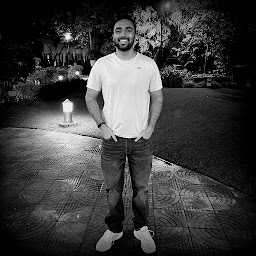
Shivam Sahil
Reputation: 4921
Firebase: Upload pdfFileFormat string as bytes/uint array to firestore
I have a pdfFileFormat string as shown below:
"%PDF-1.5
4 0 obj
<</Type /Page/Parent 3 0 R/Contents 5 0 R/MediaBox [0 0 612 792]/Resources<</Font<</FAAAAH 7 0 R/FAAAAJ 9 0 R/
FAAABD 13 0 R>>/XObject<</X1 11 0 R/X2 15 0 R>>>>/Group <</Type/Group/S/Transparency/CS/DeviceRGB>>>>
endobj
5 0 obj
<</Length 16 0 R/Filter /FlateDecode>>stream
...
When I view this request via postman, it appears as a pdf:

I am trying to upload this to firebase and I can extract the text part as I showed below.
I tried these two methods:
uploadBytes
uploadString
const getBytesData = () => {
if (user) {
console.log('Getting');
getInvoicePDFStringByInvoiceId('129', user.token).then((data) => {
console.log('Data = ', data);
const blob = new Blob([data.message], { type: 'application/pdf' });
const storageRef = ref(
storage,
'invoices/' + user.uid + '/' + '129.pdf'
);
console.log('Uploading the file now');
uploadBytes(storageRef, blob)
.then(() => {
console.log('Uploaded a blob or file!');
})
.catch((error) => {
console.log("Oops we're failing= ", error.message);
});
});
}
};
const uploadFromString = () => {
if (user) {
console.log('Getting');
getInvoicePDFStringByInvoiceId('129', user.token).then((data) => {
const storageRef = ref(
storage,
'invoices/' + user.uid + '/' + '129.pdf'
);
console.log('Uploading the file now');
uploadString(storageRef, data.message)
.then(() => {
console.log('Uploaded a string');
})
.catch((error) => {
console.log("Oops we're failing= ", error.message);
});
});
}
};
but none seemed to be working. Can someone tell me how to achieve this? Or has someone already done something similar? Note that the above string is neither UTF-08 or base64 encoded, its just known as pdfFileFormat.
Upvotes: 0
Views: 161
Answers (1)
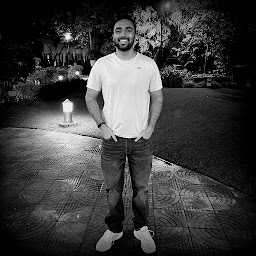
Shivam Sahil
Reputation: 4921
I was able to sort this issue. Instead of converting the response into .text, I used .blob().then(data => {}) and then emitted the data back to frontend. Here's the complete code:
getInvoice().then((response) => {
if (response.status !== 200)
return {
error: true,
message: 'The requested invoice is unavailable at the moment',
};
else
return response
.blob()
.then((data) => {
return {
error: false,
message: 'Blob acquired successfully',
blob: data,
};
})
.catch((error) => ({ error: true, message: error.message }));
})
And here's how I am emitting it:
const getUserInvoicePDFString: express.Handler = async (req, res) => {
const invoiceId = req.params.id as string;
const invoicePdf = await getInvoiceAsPdf(invoiceId);
if (invoicePdf.blob) {
const blob = invoicePdf.blob;
res.type(blob.type);
return blob.arrayBuffer().then((buf) => {
res.send(Buffer.from(buf));
});
} else
return res.status(400).json(
synthesizeSuccessResponse({
payload: invoicePdf,
})
);
};
Upvotes: 1
Related Questions
- C# Upload PDF Files into Firebase Project Storage?
- Saving a Base64-encoded PDF string to firebase storage using firebase-admin in a cloud function
- How can I upload a PDF Firebase Storage?
- Uploading PDF file in Firebase Storage
- Create and upload pdf file to firebase storage using cloud functions? (can upload locally file, but not from cloud functions)
- How to upload pdf to firebase storage with flutter?
- Flutter: how can upload pdf file to firebase storage?
- Firebase upload/download pdf files
- How to upload pdf file into firebase by using iOS
- Upload PDF to Firebase Storage - Uncaught Error: This browser doesn't seem to support creating Blobs