Reputation: 181
What is the AppDesignerFolder used for in a csproj file?
I'm perplexed as to what the AppDesignerFolder element is used for in a csproj file.
There appears to be almost no documentation at MSDN, and the most insightful answer I've found is just not very satisfactory.
So my question is, just what exactly does this attribute control...?
Upvotes: 18
Views: 4043
Answers (2)

Reputation: 962
Joe's answer is corrent. I will add one remark
Turned out .resx file .resx.cs file auto-generation works only in AppDesignerFolder. So if you are using .resx files - store them in AppDesignerFolder.
Upvotes: 1

Reputation: 97708
The AppDesignerFolder element specifies which folder under the project is the "Properties" folder. This is a normal folder under the project directory, but it's displayed specially in Solution Explorer.
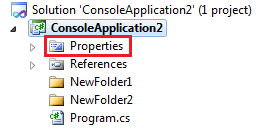
- This folder appears as the first node under the project, before "References" and the normal folders.
- It has a special icon, different from the normal "folder" icon.
- If you double-click this folder in Solution Explorer, the IDE displays the Project Properties page (rather than expanding the folder as would normally happen on double-click).
- The right-click menu is different (has fewer menu items than a normal folder's right-click menu).
The IDE always sets this element to "Properties", which corresponds to the Properties folder it creates for every new project (the folder containing AssemblyInfo.cs). You can change it by editing the .csproj file manually, if you want your "Properties" folder to have some different name. The only reason I've ever seen anyone change it is when there were multiple .csproj files in a single directory (so it didn't make sense for them all to share the same "Properties" folder), but that was a very oddball scenario.
As far as I know, this only affects the way the folder displays in Solution Explorer. It doesn't affect the build process at all.
Upvotes: 24
Related Questions
- What creates the directory "app.publish" in visual studio?
- What does the .csproj file do?
- What is the App_Data folder used for in Visual Studio?
- What's purpose of <SolutionDir> element in .csproj file?
- What is the use of folders inside a Solution or Project (in Visual Studio)
- How does Visual Studio process the App_Code folder specially?
- visual studio 2012 C#: application folders
- What is DeployDirSuffix for?
- .Net Build and File Save in App_Code folder
- What is app.config for?