Reputation: 123
React Native DateTimePicker: Why is it keep opening after I press the "OK" buton
I'm trying to create a date picker. When the user press on the "OK" button the modal should have closed but it keeps reopening. I'm using react-native-datetimepicker. I did tried putting setShow(false) when the "OK" button is pressed but it still open for a split second.
const [receiptDate, setReceiptDate] = React.useState("");
const [date, setDate] = React.useState(new Date());
const [today, setToday] = React.useState(new Date());
const [show, setShow] = React.useState(false);
const onChange = (event, selectedDate) => {
const currentDate = selectedDate || date;
setDate(currentDate);
if (event.type == "dismissed") {
console.log("CANCEL")
setShow(false)
return null;
} else {
setShow(false)
console.log("OK")
let tempDate = new Date(currentDate);
let fDate = tempDate.getFullYear() + "-" + tempDate.getDate() + "-" + (tempDate.getMonth() + 1)
setReceiptDate(fDate);
console.log(fDate);
return;
}
}
<View>
<TouchableOpacity activeOpacity={0.9} onPress={() => setShow(true)}>
<TextInput
editable={false}
placeholder="YYYY-MM-DD (2022-05-22)"
value={receiptDate}
/>
</TouchableOpacity>
{show && (
<DateTimePicker
testID='dateTimePicker'
value={date}
mode={'date'}
display='default'
onChange={onChange}
maximumDate={today}
/>)}
</View>
Upvotes: 1
Views: 2434
Answers (2)

Reputation: 550
The above solution didn't work for me (Android Version), what worked for me was:
Try setting the show to false on the onChange but make sure to call this BEFORE you set the values. I fixed this for Date mode by following this answer from: https://github.com/react-native-datetimepicker/datetimepicker/issues/54
Upvotes: 1
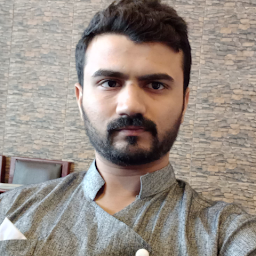
Reputation: 645
In my opinion, you are not setting show to false, in case if the user selects an option. Please try this and let me know if it fixes your problem or not:
const onChange = (event, selectedDate) => {
if (event.type == 'set') {
const currentDate = selectedDate || startDate;
let tempDate = new Date(currentDate);
let fDate = tempDate.getFullYear() + "-" + tempDate.getDate() + "-" + (tempDate.getMonth() + 1)
setReceiptDate(fDate);
setDate(currentDate);
}
setShow(false)
}
Upvotes: 1
Related Questions
- React Native DateTimePicker not Opening in IOS
- React Native - Invariant Violation "RNDateTimePicker"
- Strange behavior of iOS datepicker in react-native 0.63.3
- @react-native-community/datetimepicker shows popup-picker 2 times
- Using react native date time picker twice gives an error?
- How to use datetimepicker from react-native-community
- how to open DatePicker on Button Click in React Native
- React native date time picker selection
- DatePickerIOS not working because of design in react-native
- DatePickerIOS nothing happen
