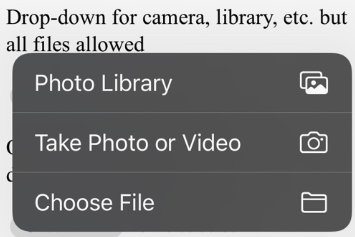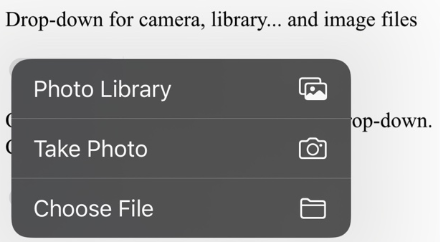Reputation: 8650
<input accept="image/*;capture=camera"... allows any file type on mobile
How do I restrict image browse button to images only white allowing drop-down menu to choose from camera, library, file on mobile?
Here's what's happening:
When using <input type="file" accept="image/*;capture=camera">
I get the drop-down I need but it doesn't restrict image file type - it can be anything (*.*)
When using <input type="file" accept="image/*" capture> it's image only but there's no drop-down. Camera opens directly.
How do I get the drop-down + image/*?
Demo for mobile. (Mostly needed for iPhone):
<p>Drop-down for camera, library, files but all files allowed:</p>
<input type="file" accept="image/*;capture=camera">
<p>Only images allowed but doesn't have drop-down. Opens camera directly:</p>
<input type="file" accept="image/*" capture>Currently, I'm using JS to restrict non-images but wanted to know if there's a html5 native way.
Upvotes: 3
Views: 8652
Answers (1)

Reputation: 8650
Figured it out minutes after asking 🙄
It's supposed to be a comma , not semi-colon ;
<p>Drop-down and Images only</p>
<input type="file" accept="capture=camera,image/*">Why are most articles and tutorials using ; is beyond me :)
Upvotes: 6
Related Questions
- html5 capture photo (<input />) immediately wihout asking for choosing exsiting photo
- Input file accept="image/*" capture="camera" disable browsing on mobile device
- html input type file accept image not allowing to choose file in ios 11
- ios9 <input type="file" accepts="image/*"> shows only blank screen when taking camera picture
- input type file is not supported in android phonegap app with accept='image/*;capture=camera' option
- Uploading files using HTML file input on iphone
- How to make a file input upload the original image file instead of forcing conversion to jpeg on IOS
- iPhone File Upload with HTML
- How can one use <input type='file'> in Safari on iPhone?
- image upload in html page