Reputation: 6612
Changing visual studio compiler version
Visual Studio is compiling Asp.Net to 4.0, but I need it to compile to 3.5. Where do I change this?
According to this (right click project, property pages, build) it is targeting 3.5, but I'm fairly certain based on the errors I'm getting with install that it's requiring 4.0 components.
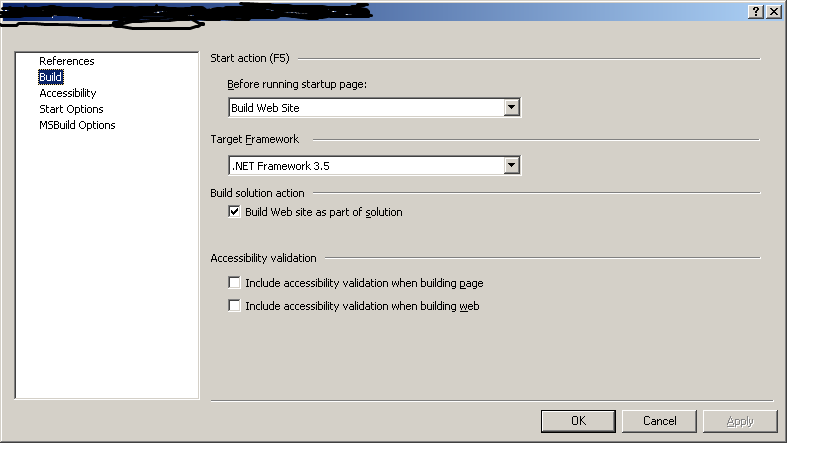
Upvotes: 1
Views: 1697
Answers (3)
Reputation: 5480
Don't forget, it doesn't matter what you version you compile too, if the web server is configured to run your app under a particular version, it will do. Some ways will work, ie compiled to 3.5 will work in 4.0 app pool. other way round won't.
On IIS7 the version is defined in the app pool associated with your app. IIS6 it's in the ASP.Net tab.
Upvotes: 1
Reputation: 7517
Have you checked the <compilation> section of the Web.config file? If it still reads targetFramework="4.0" try removing/changing this value. This has worked for me in the past.
Upvotes: 1

Reputation: 6854
manually in the web.config file
And Automatically in visual studio, in the solution explorer, right click (in the web icon not in the solution icon) -> property pages -> build -> target framework -> change value.
You can check it, viewing the web.config.
name="system.web.extensions" type="System.Web.Configuration.SystemWebExtensionsSectionGroup, System.Web.Extensions, Version=3.5.0.0, Culture=neutral,
it indicate that the web is using net framework 3.5
Upvotes: 0
Related Questions
- How to force Visual Studio to use .Net 2.0 compiler?
- Changing compiler
- Can I change default build number in Visual Studio 2008
- Change C# version for existing project
- How to select the version of ASP.NET file at compile time in Visual Studio 2008
- Setting the ASP.NET version via MSBUILD
- Make Visual Studio not care about DLL versions
- Visual Studio 2008 Development Server uses C# 2.0 compiler
- Specify which version of aspnet_compiler Visual Studio uses?
- How to specify a CompilerVersion for aspnet_compiler.exe without a web.config?