
Reputation: 15
Selenium - Iterate Through Grid Elements?
 Working on a project to make reservations and I'm very rusty. I am able to navigate dynamically to the page for a reservation 2 weeks out, but I am unable to locate and click on the time slots.
Working on a project to make reservations and I'm very rusty. I am able to navigate dynamically to the page for a reservation 2 weeks out, but I am unable to locate and click on the time slots.
My final line throws me an error, but my ultimate goal is to develop a code block that will iterate through the available time with some ranking system. For example, I set a ranked order of 8pm, 7:45pm, 7:30pm, 7:15pm, 8:15pm, etc. These time slots go fast, so I'll have to be able to handle the possibility of the reservation being gone or even taken while completing the checkout process.
I know this is a lot, so any help or guidance is appreciated!
from selenium import webdriver
from selenium.webdriver.support import expected_conditions as EC
from selenium.webdriver.support.ui import WebDriverWait
from selenium.webdriver.common.by import By
import datetime
ResDate = datetime.date.fromordinal(datetime.date.today().toordinal()+14).strftime("%Y-%m-%d")
print(ResDate)
URL = "https://resy.com/cities/ny/lartusi-ny?date={}&seats=2".format(ResDate)
timeout = 30
driver = webdriver.Chrome()
driver.get(URL)
TimeBlock = WebDriverWait(driver, timeout).until(EC.element_to_be_clickable((By.PARTIAL_LINK_TEXT, '10:00')))
TimeBlock.click()
Upvotes: 1
Views: 620
Answers (2)
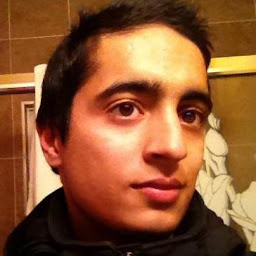
Reputation: 9969
wait = WebDriverWait(driver, 3)
ranking_list=['8:00PM','7:45PM','10:00PM']
for rank in ranking_list:
try:
wait.until(EC.element_to_be_clickable((By.XPATH,f"//div[@class='ReservationButton__time' and text()='{rank}']"))).click()
wait.until(EC.frame_to_be_available_and_switch_to_it((By.XPATH,"//iframe[@aria-label='Book with Resy']")))
wait.until(EC.element_to_be_clickable((By.XPATH,"//button[./span[.='Reserve Now']]"))).click()
break
except:
print('No availability: ',rank)
Imports:
from selenium.webdriver.common.by import By
from selenium.webdriver.support.ui import WebDriverWait
from selenium.webdriver.support import expected_conditions as EC
Basically access each element of your ranking_list and then proceed to click on the reservation with that text. You can exit the loop if you can click on the reservation with break optional.
Upvotes: 1

Reputation: 2678
I didn't get your question about the ranking system. But for button clicking issue, try this code:
time_to_book = "10:15PM"
time_in_a_day = driver.find_elements(By.XPATH,"//*[@class='ReservationButton__time']")
# print(len(time_in_a_day))
time_text = []
for i in range(len(time_in_a_day)):
time_text.append(time_in_a_day[i].text)
for i in range(len(time_text)):
if time_text[i] == time_to_book:
element = driver.find_element(By.XPATH,"(//*[@class='ReservationButton__time'])[" + str(i + 1) + "]//parent::button")
driver.execute_script("arguments[0].click();", element)
break
Upvotes: 0
Related Questions
- How do I iterate through elements in Selenium and Python?
- How to iterate divs in selenium python
- Scraping javascript data from table or grid
- Iterating though a Web Element
- Python/Selenium - Iterating to next row
- Python + Selenium Grid
- Selenium - Iterating through groups of elements - Python
- Scraping javascript data within a grid of a webpage using selenium and python
- unable to iterate over elements in selenium python
- Iterate through all elements using selenium in python