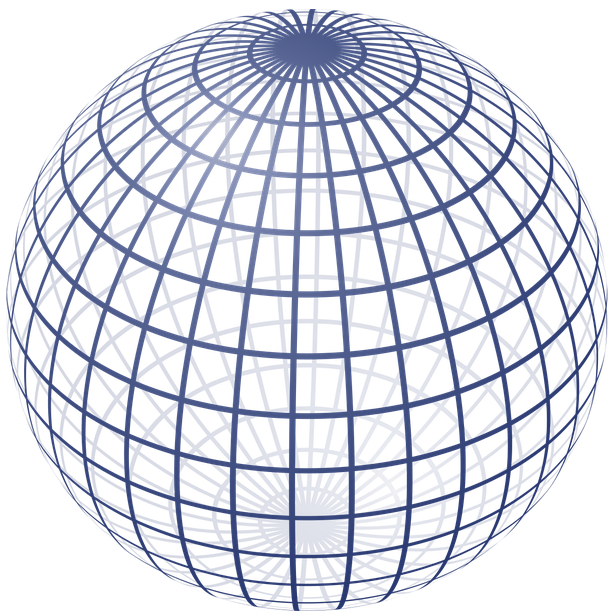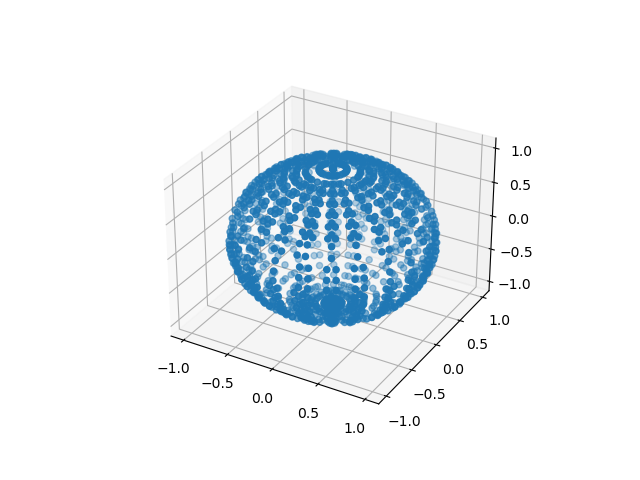Reputation: 425
How to generate points on spherical surface making equal parts?
I would like to generate a sphere containing n euqal parts. For example, I want to divide my spherical surface into 36 X 36 parts. Therefore, it should contain 1296 equal parts in total. I do not have clue how to generate points in spherical (3D) space.
I want my plot looking like this but in place of line, I want only point (where two lines intersect).
I know only formulas mentioned below,
X = R * np.sin(PHI) * np.cos(THETA)
Y = R * np.sin(PHI) * np.sin(THETA)
Z = R * np.cos(PHI)
How would I generate points make equal parts in sphere?
Upvotes: 2
Views: 682
Answers (1)
Reputation: 15505
to make phi and theta vary along [0,180] and [0,360]: use
numpy.linspace.to get all possible combinations of
cos(phi) * cos(theta): use the outer productnumpy.outer.to split along equal angles, use
z = sin(phi); to split into rectangles of equal area, split equally along the z-axis.
import numpy as np
def split_sphere(R = 1, horizontal_split = 36, vertical_split = 36, method="equal_angles"):
theta = np.linspace(0,360,horizontal_split+1)
if method == "equal_angles":
phi = np.linspace(0, 180, vertical_split+1)
c = np.cos(phi)
s = np.sin(phi)
elif method == "equal_area":
c = np.linspace(-1, 1, vertical_split+1)
s = 1 - c**2
else:
raise(ValueError('method must be "equal_angles" or "equal_area"'))
x = R * np.outer(s, np.cos(theta))
y = R * np.outer(s, np.sin(theta))
z = R * np.outer(c, np.ones(horizontal_split+1))
return x, y, z
def main():
import matplotlib.pyplot as plt
x,y,z = split_sphere()
fig = plt.figure()
ax = fig.add_subplot(projection='3d')
ax.scatter(x,y,z)
plt.show()
if __name__=='__main__':
main()
Upvotes: 2
Related Questions
- Evenly distributing n points on a sphere
- Plotting points on the surface of a sphere
- Spherical coordinates plot
- Interpolating non-uniformly distributed points on a 3D sphere
- algorithm for generating uniformly distributed random points on the N-sphere
- Method for randomly generating points on surface of sphere don't look random
- Fool-proof algorithm for uniformly distributing points on a sphere's surface?
- Points on sphere
- How to generate points in a sphere and plot them with pyplot?
- How to plot a spherical segment in Python?