Basj
Reputation: 46493
Overlay of two layers of different shapes with Matplotlib
I'd like to overlay:
x: 1 image (for example here it's a scipy built-in racoon face) of size 1024x768, numpy shape (768, 1024, 3)y: 1 numpy array, with the same aspect ratio, but a different shape (100, 133).
How to imshow them on top of each other? They should both take the full plot width, i.e.:
- the image should use 1024x768 pixels
- the array should be interpolated (or not, pixelated), to take the same pixel width 1024.
This doesn't work:
import numpy as np, matplotlib.pyplot as plt, scipy.misc
x = scipy.misc.face(gray=False) # shape (768, 1024, 3)
y = np.random.random((100, 133)) # shape (100, 133)
fig, (ax0, ax1) = plt.subplots(2, 1, gridspec_kw={'height_ratios': [5, 1]})
img0 = ax0.imshow(x)
img1 = ax0.imshow(y, cmap="jet", alpha=0.3)
plt.show()
because a small part of the racoon face is displayed.
For reference, here is the full image:
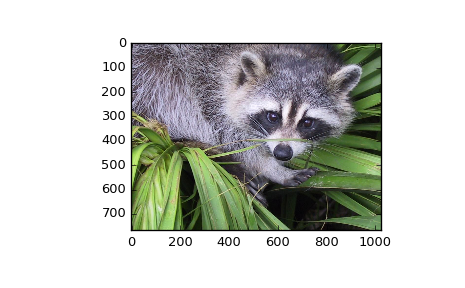
Upvotes: 1
Views: 796
Answers (1)
Paul Brodersen
Reputation: 13031
You have to match their extent:
import numpy as np
import matplotlib.pyplot as plt
from scipy.misc import face
x = face(gray=False) # shape (768, 1024, 3)
y = np.random.random((100, 133)) # shape (100, 133)
fig, ax = plt.subplots()
img0 = ax.imshow(x)
img1 = ax.imshow(y, cmap="jet", alpha=0.3, extent=img0.get_extent())
plt.show()
Upvotes: 3
Related Questions
- Overlay plots with different scales
- Overlaying plots in matplotlib with differing axes?
- Overlay imshow plots in matplotlib
- Matplotlib fill between different shape plots
- How do I overlap plots in matplotlib?
- How to overlay plots in python with matplotlib
- Overlaying/Superimposing plots in matplotlib
- Python: Overlaying shapefile with np.array data
- How to overlay one pyplot figure on another
- how to overlay a shapefile in matplotlib
