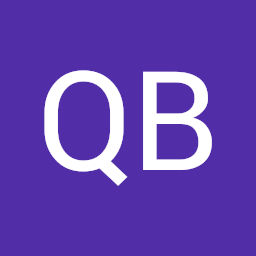
Alex Kay
Reputation: 289
Programmatically open an external app as popup in Android
One can open an external app like this:
myIntent = Intent(Intent.ACTION_VIEW)
startActivity(myIntent)
which opens the external app in full screen without an obvious way for the user to return to the original app.
In iOS when you open the SMS app using MFMessageComposeViewController it comes up as a popup. Once the user dismisses the SMS app they are automatically back in the original app.
Is there a way to do this in Android?
Upvotes: 0
Views: 900
Answers (1)

Top4o
Reputation: 674
SDK > 30 (Android 11) add this to your manifest:
<queries>
<package android:name="com.package.name" />
</queries>
After that you can simply do:
Intent intent = getApplicationContext().getPackageManager().getLaunchIntentForPackage("com.package.name");
startActivity(intent);
EDIT:
If the user has put the device into a multi-window mode, you can use FLAG_ACTIVITY_LAUNCH_ADJACENT to try to launch the other activity into a separate window.
Upvotes: 2
Related Questions
- How to open another app in a popup/window?
- Open a PopUpWindow from an AppWidget
- Android | Initiate PopupWindow from another (non activity) class
- How to open a popup window from an adapter class
- Code to launch external app explicitly
- Can we open an activity in pop up window
- Launch popup window from service
- How to create custom PopupWindow from intent call?
- Open third party app from intent
- How to instantiate PopupWindow?