Walid Tunidir
Reputation: 3
get empty file after download
i want to download a file of projet but i get it empty. i'am using a spreadsheet librairy Notice : i a make a dump after save function , my file is full and not empty in the path directory of project Someone can help me !
bellow is my code :
$spreadsheet = \PhpOffice\PhpSpreadsheet\IOFactory::load('template.xlsx');
$worksheet = $spreadsheet->getActiveSheet();
$filename = 'write.xls';
$worksheet->getCell('A1')->setValue('John');
$worksheet->getCell('A2')->setValue('Smith');
$writer = \PhpOffice\PhpSpreadsheet\IOFactory::createWriter($spreadsheet, 'Xls');
$writer->save($filename); die;
// to download file
header('Content-Type: application/vnd.ms-excel');
header("Content-Length:".filesize($filename));
header("Content-Disposition: attachment;filename=$filename");
header('Cache-Control: max-age=0');
$writer->save('php://output');
exit();
i except a full file after downloading it
Upvotes: 0
Views: 597
Answers (2)
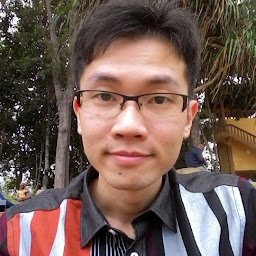
Zeikman
Reputation: 747
I think it is the load() usage issue, your code works with following correction in my site :
$file_loc = 'template.xlsx';
$file_type = \PhpOffice\PhpSpreadsheet\IOFactory::identify($file_loc);
$reader = \PhpOffice\PhpSpreadsheet\IOFactory::createReader($file_type);
// $spreadsheet = \PhpOffice\PhpSpreadsheet\IOFactory::load('template.xlsx');
$spreadsheet = $reader->load($file_loc);
$worksheet = $spreadsheet->getActiveSheet();
$filename = 'write.xls';
$worksheet->getCell('A1')->setValue('John');
$worksheet->getCell('A2')->setValue('Smith');
$writer = \PhpOffice\PhpSpreadsheet\IOFactory::createWriter($spreadsheet, 'Xls');
// save a physical file in server, you can skip this actually
$writer->save($target_dir . $filename);
// die; // don't die, be happy (^_^)
// to download file
header('Content-Type: application/vnd.ms-excel');
header("Content-Length:" . filesize($filename));
header("Content-Disposition: attachment;filename=$filename");
header('Cache-Control: max-age=0');
$writer->save('php://output');
exit();
Upvotes: 0

Joseph
Reputation: 28
This function would work:
define ("ONE_DAY", 86400);
function getExisting()
{
$rootFolder = "pathTodirectory";
//first clear old files
$files = scandir($rootFolder,1);
array_pop($files); array_pop($files);
foreach($files as $file)
{
$fp = $rootFolder . DIRECTORY_SEPARATOR . $file;
$filemtime=filemtime($fp);
if (time() - $filemtime >= (2 * ONE_DAY))unlink($fp);
}//end clearing old files
//second rescan folder for current files
$files = scandir($rootFolder,1);
array_pop($files); array_pop($files);
$existing = array_reverse($files);
return $existing;
}
$existing = getExisting();
echo "\n<p> Select file or enter office number to review inventory:";
echo "\n <ul>";
foreach($existing as $rpt)
{
$spd = "pathTodirectory" . $rpt; \\make sure to follow up with relative path name here also
echo "\n <li><a href=\"$spd\" >" . $rpt ."</a></li>";
}
echo "\n </ul>";
Upvotes: 1
Related Questions
- laravel response stream download returns empty file
- Laravel: Can't download the generated file
- File Not Found Exception in Laravel 7
- Laravel 7 Browser doesn't download file
- Downloading files using the Laravel download function
- Download file in laravel
- Laravel - File Downloads
- Downloading a file in Laravel
- Laravel Download files from database
- File is not being downloaded on Laravel5 using Response