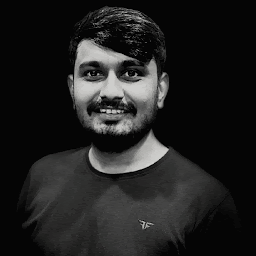
Pankaj Savaliya
Reputation: 141
How to Update file name in FileField after file is uploaded on s3 via presigned post URL in Django?
I have integrated django-storages in Django Project. for large file sizes, I have used a pre-signed URL to upload files from externally without taking a load on my server.
by pre-signed URL, Files uploaded successfully in the s3 bucket AWS, after uploading the file in s3 I need to update the name of the file in FileField.
Upvotes: 0
Views: 291
Answers (1)
Panos Angelopoulos
Reputation: 609
Probably you need something like, using the boto3 library to retrieve the file from S3 and os library to rename the file.
import boto3
import os
s3 = boto3.client('s3')
uploaded_file = s3.get_object(Bucket='your-bucket-name', Key='object-key')
new_filename = 'new_file_name.txt'
os.rename(uploaded_file['Body'].name, new_filename)
...
with open(new_filename, 'rb') as f:
file_obj = File(f, name=new_filename)
my_model.file_field_name = file_obj
my_model.save()
Upvotes: 0
Related Questions
- start Selenium chrome driver minimized (or equivalent)
- Selenium webdriver: Modifying navigator.webdriver flag to prevent selenium detection
- How to pass Desired Capabilities to Undetected Chromedriver with Selenium Python?
- Use two excludeSwitches when launching Selenium Chromedriver?
- Selenium does not work with a chromedriver modified to avoid detection
- How can I make a Selenium script undetectable using GeckoDriver and Firefox through Python?
- monitor chrome tabs - python selenium
- Selenium ChromeDriver - Muting a tab
- How to be undetectable with chrome webdriver?
- How to stop chromedriver from opening settings tab automatically?