
Reputation: 75137
Background gradient ends and doesn't continue
I have a div under my body element. It has that background CSS:
-moz-linear-gradient(center top , #000000 0%, #30FF40 400px) repeat scroll 0 0 transparent
Inside of my div there is a datatable (a jqGrid table). I think after my page loads that grid table gets a space on my page. So my gradient background ends up somewhere and bottom of my page has a whitespace(other pages doesn't have datatables are OK).
How can I solve that?
EDIT:
My problem is like that:
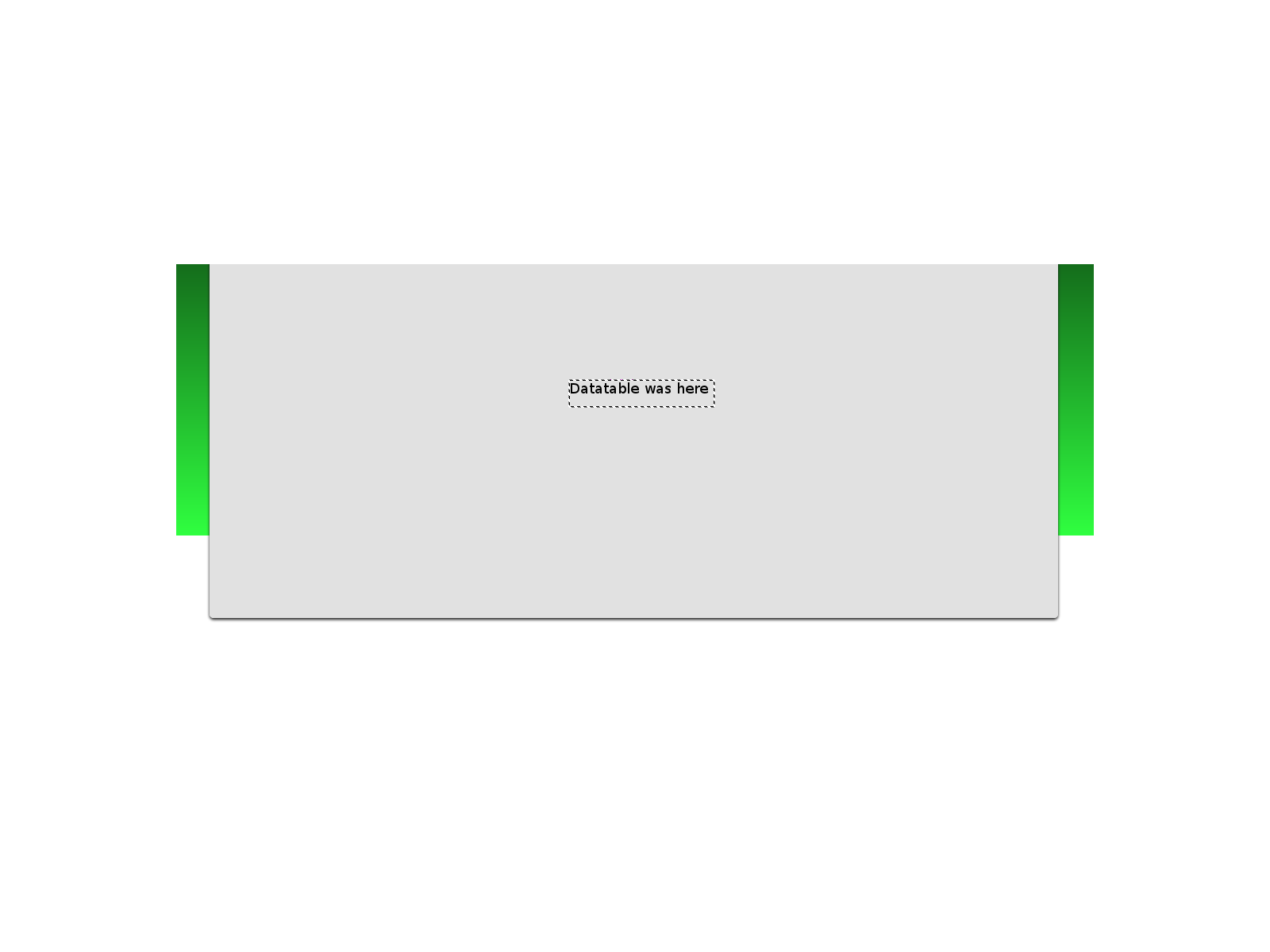
PS:
I found which causes it. I have a div element that includes my datatable:
<div id="cont">
...
</div>
When I open my webpage it becomes like:
<div id="cont" style="height: 602px;">
...
</div>
I changed the #cont styles to height:auto etc. but something overrides it even I write an inline CSS definition. It has a CSS like:
#cont {
min-height: 100%;
margin: 0 auto;
min-width: 960px;
max-width: 80%;
}
Any ideas?
Upvotes: 0
Views: 907
Answers (3)
Reputation: 81
Updated my Answer as well :) Some Jquery is applying height to your ID #cont
<style type="text/css">
html, body{ margin:0px; padding:0px; background: #fff; min-width:300px/*480px*/; height:100%;}
.yourClass
{
margin:0; padding:0; display:block; overflow:hidden;
background: #444444; background-repeat:repeat;
background: -moz-linear-gradient(center top, #8db849, #444444);
width:100%; min-height:100%;
}
#cont {
height:320px;/*Assumed height by Jquery / whaterver, you can remove while real time*/
margin: 0 auto;
min-width: 960px;
max-width: 80%;
background:#0099CC;
}
</style>
<div class="yourClass">
<div id="cont">
...
</div>
</div>
It works for me, cheers!
Upvotes: 0

Reputation: 21191
Okay, took me a bit to find this, but here's your answer: https://developer.mozilla.org/en/CSS/-moz-linear-gradient. Check out the 'Notes' section. Essentially, it's a "bug" wherein the background won't fill the entire container by default.
Basically, use the edit suggested by @Jonas G. Drange (change the last value to 100%), and then add a new rule to the CSS sheet:
html /*<-- or whatever the container element is */
{
min-height:100%;
}
Viola.
Upvotes: 0
Reputation: 8845
-moz-linear-gradient(center top , #000000 0%, #30FF40 100%) repeat scroll 0 0 transparent
What happens if you remove the 400px limit?
Upvotes: 1
Related Questions
- Can't apply background gradient
- CSS background gradient not working as expected
- Background gradient problems
- css html background gradient
- css linear-gradient background issue
- CSS background changing color - gradients
- Making a gradient background continue the last color
- CSS Gradients stopping then repeating
- CSS gradient stops and repeats
- Background gradient issue