Reputation:
How to hide console window in python?
I am writing an IRC bot in Python.
I wish to make stand-alone binaries for Linux and Windows of it. And mainly I wish that when the bot initiates, the console window should hide and the user should not be able to see the window.
What can I do for that?
Upvotes: 107
Views: 260598
Answers (10)

Reputation: 770
As another answer for all upcoming readers:
If you are using Visual Studio as IDE, you can set "Window Application" in the Project settings with a single checkmark. Which is working with py-extension as well.
Upvotes: 1
Reputation: 486
After writing the code you want to convert the file from .py to .exe, so possibly you will use pyinstaller and it is good to make exe file. So you can hide the console in this way:
pyinstaller --onefile main.py --windowed
I used to this way and it works.
Upvotes: 7
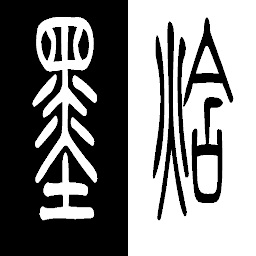
Reputation: 427
a decorator factory for this (windows version, unix version should be easier via os.fork)
def deco_factory_daemon_subprocess(*, flag_env_var_name='__this_daemon_subprocess__', **kwargs_for_subprocess):
def deco(target):
@functools.wraps(target)
def tgt(*args, **kwargs):
if os.environ.get(flag_env_var_name) == __file__:
target(*args, **kwargs)
else:
os.environ[flag_env_var_name] = __file__
real_argv = psutil.Process(os.getpid()).cmdline()
exec_dir, exec_basename = path_split(real_argv[0])
if exec_basename.lower() == 'python.exe':
real_argv[0] = shutil.which('pythonw.exe')
kwargs = dict(env=os.environ, stdout=subprocess.PIPE, stderr=subprocess.PIPE, )
kwargs.update(kwargs_for_subprocess)
subprocess.Popen(real_argv, **kwargs)
return tgt
return deco
use it like this:
@deco_factory_daemon_subprocess()
def run():
...
def main():
run()
Upvotes: -1

Reputation: 10657
On Unix Systems (including GNU/Linux, macOS, and BSD)
Use nohup mypythonprog &, and you can close the terminal window without disrupting the process. You can also run exit if you are running in the cloud and don't want to leave a hanging shell process.
On Windows Systems
Save the program with a .pyw extension and now it will open with pythonw.exe. No shell window.
For example, if you have foo.py, you need to rename it to foo.pyw.
Upvotes: 31

Reputation: 1366
This will hide your console. Implement these lines in your code first to start hiding your console at first.
import win32gui, win32con
the_program_to_hide = win32gui.GetForegroundWindow()
win32gui.ShowWindow(the_program_to_hide , win32con.SW_HIDE)
Update May 2020 :
If you've got trouble on pip install win32con on Command Prompt, you can simply pip install pywin32.Then on your python script, execute import win32.lib.win32con as win32con instead of import win32con.
To show back your program again win32con.SW_SHOW works fine:
win32gui.ShowWindow(the_program_to_hide , win32con.SW_SHOW)
Upvotes: 29
Reputation: 499
Some additional info. for situations that'll need the win32gui solution posted by Mohsen Haddadi earlier in this thread:
As of python 361, win32gui & win32con are not part of the python std library. To use them, pywin32 package will need to be installed; now possible via pip.
More background info on pywin32 package is at: How to use the win32gui module with Python?.
Also, to apply discretion while closing a window so as to not inadvertently close any window in the foreground, the resolution could be extended along the lines of the following:
try :
import win32gui, win32con;
frgrnd_wndw = win32gui.GetForegroundWindow();
wndw_title = win32gui.GetWindowText(frgrnd_wndw);
if wndw_title.endswith("python.exe"):
win32gui.ShowWindow(frgrnd_wndw, win32con.SW_HIDE);
#endif
except :
pass
Upvotes: 6
Reputation: 5242
Simply save it with a .pyw extension. This will prevent the console window from opening.
On Windows systems, there is no notion of an “executable mode”. The Python installer automatically associates .py files with python.exe so that a double-click on a Python file will run it as a script. The extension can also be .pyw, in that case, the console window that normally appears is suppressed.
Explanation at the bottom of section 2.2.2
Upvotes: 182
Reputation: 175
If all you want to do is run your Python Script on a windows computer that has the Python Interpreter installed, converting the extension of your saved script from '.py' to '.pyw' should do the trick.
But if you're using py2exe to convert your script into a standalone application that would run on any windows machine, you will need to make the following changes to your 'setup.py' file.
The following example is of a simple python-GUI made using Tkinter:
from distutils.core import setup
import py2exe
setup (console = ['tkinter_example.pyw'],
options = { 'py2exe' : {'packages':['Tkinter']}})
Change "console" in the code above to "windows"..
from distutils.core import setup
import py2exe
setup (windows = ['tkinter_example.pyw'],
options = { 'py2exe' : {'packages':['Tkinter']}})
This will only open the Tkinter generated GUI and no console window.
Upvotes: 13

Reputation: 112404
In linux, just run it, no problem. In Windows, you want to use the pythonw executable.
Update
Okay, if I understand the question in the comments, you're asking how to make the command window in which you've started the bot from the command line go away afterwards?
- UNIX (Linux)
$ nohup mypythonprog &
- Windows
C:/> start pythonw mypythonprog
I think that's right. In any case, now you can close the terminal.
Upvotes: 50
Related Questions
- Hide console window by an .exe file executed by a .py script
- Python hide console window
- Hiding the console while executing a script on Windows
- Python: Hide console when executing the command line
- Hide console window of python .py on windows
- Hiding the console window after reading input
- How to hide a python Command Prompt window
- How to hide console window using python esky 0.9.8?
- How to hide Windows console with python Tkinter?
- Python - Hide Console Mid-Way Through Script
