Reputation: 1120
How can I make the first and second column of a table sticky
i have a div with with property
<div id="_body_container" style="height: 500px; overflow-x: auto; overflow-y: auto; ">
</div>`
inside this div i have the table which has class views-table, this table has 100% width which makes it's parent div:_body_container scrollable.I want to fix the first and the second column of this table sticky at their positions while the left and right scroll event happen for _body_container
structure is like: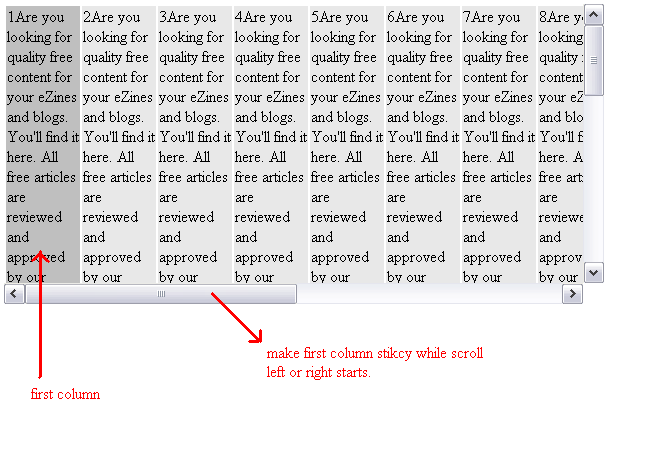
Upvotes: 7
Views: 12852
Answers (2)
Reputation:
Assuming each section is a <td> element...
CSS
table {
position: relative;
padding-left: (width-of-your-td-elements);
}
table td:first-of-type {
position: absolute;
left: 0;
}
Try that out. It's late and I'm drunk, so I'm not entirely sure on this. Oh, and keep in mind this is using CSS3, which isn't supported in <= IE8.
If this works, you could just add position:absolute; left:0; to a class and target the first element that way.
Upvotes: 15
Reputation: 4540
@vonkly is almost right about position:absolute. But you don't have to set left:0. With left:auto, you can spare position:relative too.
table {
padding-left: (width-of-your-td-elements);
}
table td:first-of-type {
position: absolute;
}
Upvotes: 4
Related Questions
- How to make table header with 2 rows sticky?! (without js)
- Make first two columns sticky in a table
- Position sticky to make table rows stick to each other
- Sticky table header
- How to sticky table header and first column of table
- Sticky table + table thead
- Sticky Table Headers & Columns - Two fixed columns
- sticky first row of table with the same column width
- Sticky header of table with sticky table column
- Sticky table rows