Luke
Reputation: 23680
jQuery Floating box containing name
Could someone point me in the right direction for a tutorial or similar code creating the same effect as in this screenshot from Facebook:
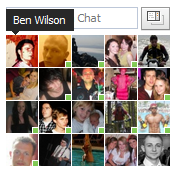
When I hover over the images, their username is shown.
I'd like this using jQuery.
Upvotes: 0
Views: 513
Answers (2)
rickyduck
Reputation: 4084
CSS:
.profile{position:relative; width:100px; height:100px; background:#FF0000; float:left; margin:10px;}
.profile .username{position:absolute; top:-30px; left:0; background: rgba(0,0,0,0.7); display:none; width:100px; height:30px;}
JS:
$('.profile').hover(function(){
$(this).children('.username').fadeIn();
}, function(){
$(this).children('.username').fadeOut();
});
HTML
<div class="profile">
<div class="username"></div>
</div>
<div class="profile">
<div class="username"></div>
</div>
<div class="profile">
<div class="username"></div>
</div>
CSS won't be hard to change to your own.
Also you may want to look at hoverIntent and other queuing methods. This is a VERY SIMPLE mockup and should be improved upon for a live environment
Upvotes: 1