Reputation: 2667
Creating a 3D flip animation in Android using XML
I have created a 3D flip of a view using this android tutorial However, I have done it programmatically and I would like to do it all in xml, if possible. I am not talking about simply shrinking a view to the middle and then back out, but an actual 3D flip.
Is this possible via xml?
Upvotes: 32
Views: 59304
Answers (8)

Reputation: 3440
Since the answers to this question are fairly dated, here is a more modern solution relying on ValueAnimators. This solution implements a true, visually appealing 3D-flip, because it not just flips the view, but also scales it while it is flipping (this is how Apple does it).
First we set up the ValueAnimator:
mFlipAnimator = ValueAnimator.ofFloat(0f, 1f);
mFlipAnimator.addUpdateListener(new FlipListener(frontView, backView));
And the corresponding update listener:
public class FlipListener implements ValueAnimator.AnimatorUpdateListener {
private final View mFrontView;
private final View mBackView;
private boolean mFlipped;
public FlipListener(final View front, final View back) {
this.mFrontView = front;
this.mBackView = back;
this.mBackView.setVisibility(View.GONE);
}
@Override
public void onAnimationUpdate(final ValueAnimator animation) {
final float value = animation.getAnimatedFraction();
final float scaleValue = 0.625f + (1.5f * (value - 0.5f) * (value - 0.5f));
if(value <= 0.5f){
this.mFrontView.setRotationY(180 * value);
this.mFrontView.setScaleX(scaleValue);
this.mFrontView.setScaleY(scaleValue);
if(mFlipped){
setStateFlipped(false);
}
} else {
this.mBackView.setRotationY(-180 * (1f- value));
this.mBackView.setScaleX(scaleValue);
this.mBackView.setScaleY(scaleValue);
if(!mFlipped){
setStateFlipped(true);
}
}
}
private void setStateFlipped(boolean flipped) {
mFlipped = flipped;
this.mFrontView.setVisibility(flipped ? View.GONE : View.VISIBLE);
this.mBackView.setVisibility(flipped ? View.VISIBLE : View.GONE);
}
}
That's it!
After this setup you can flip the views by calling
mFlipAnimator.start();
and reverse the flip by calling
mFlipAnimator.reverse();
If you want to check if the view is flipped, implement and call this function:
private boolean isFlipped() {
return mFlipAnimator.getAnimatedFraction() == 1;
}
You can also check if the view is currently flipping by implementing this method:
private boolean isFlipping() {
final float currentValue = mFlipAnimator.getAnimatedFraction();
return (currentValue < 1 && currentValue > 0);
}
You can combine the above functions to implement a nice function to toggle the flip, depending on if it is flipped or not:
private void toggleFlip() {
if(isFlipped()){
mFlipAnimator.reverse();
} else {
mFlipAnimator.start();
}
}
That's it! Simple and easy. Enjoy!
Upvotes: 30
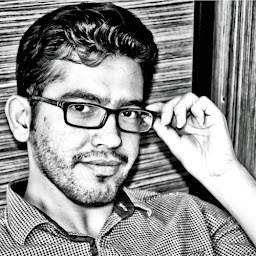
Reputation: 3265
Just put the view which you're going to animate it in place of viewToFlip.
ObjectAnimator flip = ObjectAnimator.ofFloat(viewToFlip, "rotationY", 0f, 360f); // or rotationX
flip.setDuration(2000); // 2 seconds
flip.start();
Upvotes: 2

Reputation: 34175
The simplest way to do it is using ViewPropertyAnimator
mImageView.animate().rotationY(360f);Using the fluent interface you can build more complex and exciting animation. E.g. you can enable hardware acceleration just call withLayer() method(API 16). More here
If you want to figure out how to create 3d flick animation, please follow here and here
I implemended my own solution only for a research. It includes: cancelation, accelleration, support API >= 15 and is based on Property Animation. The entire animation includes 4 parts, 2 for each side. Every objectAnimator has a listener that defines current animation index and represents an image in the onAnimationStart and current play time value in the onAnimationCancel. It looks like
mQuarterAnim1.addListener(new AnimatorListenerAdapter() { @Override public void onAnimationStart(Animator animation) { mQuarterCurrentAnimStartIndex = QUARTER_ANIM_INDEX_1; mImageView.setImageResource(mResIdFrontCard); } @Override public void onAnimationCancel(Animator animation) { mQuarterCurrentAnimPlayTime = ((ObjectAnimator) animation).getCurrentPlayTime(); } });For start set call
mAnimatorSet.play(mQuarterAnim1).before(mQuarterAnim2)If AnimatorSet was canceled we can calculate delta and run the reverse animation relying on the current index animation and the current play time value.
long degreeDelta = mQuarterCurrentAnimPlayTime * QUARTER_ROTATE / QUARTER_ANIM_DURATION; if (mQuarterCurrentAnimStartIndex == QUARTER_ANIM_INDEX_1) { mQuarterAnim4.setFloatValues(degreeDelta, QUARTER_FROM_1); mQuarterAnim4.setDuration(mQuarterCurrentAnimPlayTime); mAnimatorSet.play(mQuarterAnim4); }
A full code snippet you can find here
Upvotes: 3

Reputation: 5093
Adding to A. Steenbergen's great answer. When flipping the same view (updating a TextView for example) I removed the View.Visibility change in the constructor in order to keep the transition smoother.
public FlipListener(final View front, final View back) {
this.mFrontView = front;
this.mBackView = back;
}
Upvotes: 0

Reputation: 8032
One of the better solution to flip the image with out use of the resource animation , is as follow:-
ObjectAnimator animation = ObjectAnimator.ofFloat(YOUR_IMAGEVIEW, "rotationY", 0.0f, 360f); // HERE 360 IS THE ANGLE OF ROTATE, YOU CAN USE 90, 180 IN PLACE OF IT, ACCORDING TO YOURS REQUIREMENT
animation.setDuration(500); // HERE 500 IS THE DURATION OF THE ANIMATION, YOU CAN INCREASE OR DECREASE ACCORDING TO YOURS REQUIREMENT
animation.setInterpolator(new AccelerateDecelerateInterpolator());
animation.start();
Upvotes: 5

Reputation: 4857
I have created a simple program for creating flip of view like :

In Activity you have to create this method, for adding flip_rotation in view.
private void applyRotation(View view)
{
final Flip3dAnimation rotation = new Flip3dAnimation(view);
rotation.applyPropertiesInRotation();
view.startAnimation(rotation);
}
for this, you have to copy main class used to provide flip_rotation.
import android.graphics.Camera;
import android.graphics.Matrix;
import android.util.Log;
import android.view.View;
import android.view.animation.AccelerateInterpolator;
import android.view.animation.Animation;
import android.view.animation.Transformation;
public class Flip3dAnimation extends Animation {
private final float mFromDegrees;
private final float mToDegrees;
private final float mCenterX;
private final float mCenterY;
private Camera mCamera;
public Flip3dAnimation(View view) {
mFromDegrees = 0;
mToDegrees = 720;
mCenterX = view.getWidth() / 2.0f;
mCenterY = view.getHeight() / 2.0f;
}
@Override
public void initialize(int width, int height, int parentWidth,
int parentHeight) {
super.initialize(width, height, parentWidth, parentHeight);
mCamera = new Camera();
}
public void applyPropertiesInRotation()
{
this.setDuration(2000);
this.setFillAfter(true);
this.setInterpolator(new AccelerateInterpolator());
}
@Override
protected void applyTransformation(float interpolatedTime, Transformation t) {
final float fromDegrees = mFromDegrees;
float degrees = fromDegrees
+ ((mToDegrees - fromDegrees) * interpolatedTime);
final float centerX = mCenterX;
final float centerY = mCenterY;
final Camera camera = mCamera;
final Matrix matrix = t.getMatrix();
camera.save();
Log.e("Degree",""+degrees) ;
Log.e("centerX",""+centerX) ;
Log.e("centerY",""+centerY) ;
camera.rotateY(degrees);
camera.getMatrix(matrix);
camera.restore();
matrix.preTranslate(-centerX, -centerY);
matrix.postTranslate(centerX, centerY);
}
}
Upvotes: 8
Reputation: 2667
Here is the answer, though it only works with 3.0 and above.
1) Create a new resources folder called "animator".
2) Create a new .xml file which I will call "flipping". Use the following xml code:
<?xml version="1.0" encoding="utf-8"?>
<objectAnimator xmlns:android="http://schemas.android.com/apk/res/android"
android:valueFrom="0" android:valueTo="360" android:propertyName="rotationY" >
</objectAnimator>
No, the objectAnimator tags do not start with an uppercase "O".
3) Start the animation with the following code:
ObjectAnimator anim = (ObjectAnimator) AnimatorInflater.loadAnimator(mContext, R.animator.flipping);
anim.setTarget(A View Object reference goes here i.e. ImageView);
anim.setDuration(3000);
anim.start();
I got all this from here.
Upvotes: 62
Reputation: 2244
The tutorial or the link by om252345 don't produce believable 3D flips. A simple rotation on the y-axis isn't what's done in iOS. The zoom effect is also needed to create that nice flip feel. For that, take a look at this example. There is also a video here.
Upvotes: 5
Related Questions
- 3D Flip Animation on android.support.v4.Fragment
- view flip (calender flip) 3d animation android
- Vertical Flip Animation through XML
- Android Flip vertical animation xml
- Android 3D animation
- Android animation from top right to bottom left using xml
- Android Flipboard animation
- Android: Flip animation with transformation matrix
- Start an activity using a 3d flip animation
- Android: Flip Animation using XML for animation in android