David Guo
Reputation: 1759
how to get Activity's windowToken without view?
Now, I try to hide the softkeyboard when user touch outside the keyboard:
((InputMethodManager) getSystemService(INPUT_METHOD_SERVICE))
.hideSoftInputFromWindow(editView.getWindowToken(),
InputMethodManager.HIDE_NOT_ALWAYS);
I want put the logic in my base activity class, so if it is possible to getWindowToken without View?
Upvotes: 41
Views: 31481
Answers (7)
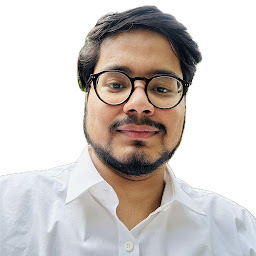
Shivam Jha
Reputation: 4522
In kotlin:
val imm = getSystemService(Context.INPUT_METHOD_SERVICE) as InputMethodManager
imm.hideSoftInputFromWindow(window.attributes.token, 0)
Or, If you have a view:
imm.hideSoftInputFromWindow(view.windowToken, 0)
Upvotes: 1

tynn
Reputation: 39853
You could just get the token from the WindowManager.LayoutParams of the window directly
getWindow().getAttributes().token
Upvotes: 1

Akash Bisariya
Reputation: 4754
You can try this on your manifest file activity tag to hide keyboard.
android:windowSoftInputMode="stateHidden"
Upvotes: 0

ceph3us
Reputation: 7474
public static final String M_TOKEN = "mToken";
@Nullable
protected IBinder getToken(Activity activity) {
try {
Field mTokenField = Activity.class.getDeclaredField(M_TOKEN);
mTokenField.setAccessible(true);
IBinder mToken = (IBinder) mTokenField.get(activity);
return mToken;
} catch (NoSuchFieldException e) {
// handle
} catch (IllegalAccessException e) {
// handle
}
return null;
}
Upvotes: 1
divonas
Reputation: 1022
I faced exactly the same problem, while writing OnPageChangeListener within an Activity. You can use one of these solutions. Either:
getWindow().getDecorView().getRootView().getWindowToken()
or:
findViewById(android.R.id.content).getWindowToken()
Upvotes: 50
Related Questions
- How to call getWindow() outside an Activity in Android?
- How to get window from a Service?
- View's getWindowToken() is null after windowManager.addView()
- Get window token of the window to which decorview is attached
- How to get Application window from android.app.Aplication
- Get fragment window token
- Activity leaked window token exception
- how we get current window access Without activity?
- How to access the Window when not an activity?
- getting workflowToken into a custom activity in sharepoint
