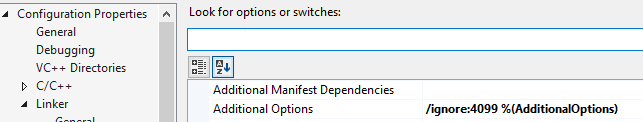Reputation: 56
How to clear the link warning 4099
In my vc2005 solution , when build it ,some warning will displayed such as "warning LNK4099: PDB 'libbmt.pdb' was not found...", But I don't know to to disable it.
Upvotes: 2
Views: 3427
Answers (2)

Reputation: 114795
I don't know about VS2005 but in newer versions you can ignore specific link warnings by adding /ignore:4099
Upvotes: 0

Reputation: 420
It cannot be disabled, as it is on Microsoft's list of unignorable warnings.
If you have the source for the libraries you are using, you can rebuild them in Debug mode and copy the generated *.pdb files to the same directory as the libs you are linking.
If you do not have the source, there is a workaround, but it involves hex-editing the linker: https://connect.microsoft.com/VisualStudio/feedback/details/176188/can-not-disable-warning-lnk4099
Essentially, hex edit your link.exe (after backing it up!) to zap the occurrence of 4099 in the list of non-ignorable warnings. I did it and the hundred or so 4099 warnings disappeared! [L]ook for the hex bytes 03 10 00 00 (which is 4099 as a 32-bit little-endian hex value). Change it to (say) FF FF 00 00, save the file and you're done.
Upvotes: 3
Related Questions
- How can I fix this vs10 inconsistent dll linkage warning?
- Link error in Visual Studio Code with C++
- What is the best way to eliminate MS Visual C++ Linker warning : "warning LNK4221"?
- How do I fix LNK4204, or get rid of it?
- How to eliminate Warning LNK4221?
- LINK : warning LNK4098, LNK4217 errors-why?
- visual studio linker warning LNK4098
- C++ link error.. is invalid?
- Visual Studio C++ linker warning: LNK4006 with C Run-Time (CRT)
- How can I resolve LNK4254 warnings in link.exe?