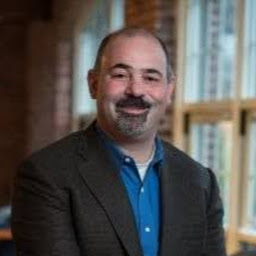
Reputation: 1689
How to get Looker Community Connector published?
We have built our own community connector that works with Google's Looker studio. Our connector uses the API KEY authentication and we are ready to get it published /verified as a Looker data source.
We have completed most steps, but are stuck with the following situation. In order to be published, the google project must be "Verified". It appears that the community connector requires a specific OAUTH scope, at minimum, to work: https://www.googleapis.com/auth/script.external_request.
The instructions were that we needed to update our Google project and add this scope, and then get it verified. We have added the scope, but the Google verification team requires that we show /provide a video showing the Google Permission page where it says our app requires the above scope.
The problems is that our Community connector does not use OAUTH, so we never see this permission screen, and therefore we can't get our app verified.
My question to the community is. Is the only way to get a community connector "verified" to implement OAUTH for authentication? And if this is the case, does that mean, we cannot use API KEY for Authentication?
Can we have both OAUTH authentication AND require a API KEY For connecting to the datasource? Currently, the looker studio requires the method getAuthType() to return the authentication method required, and this doesn't appear to allow multi-values.
If we can get the community connector published with just API KEY Authentication, how do we resolve the above issue of getting the app verified with the scope I mentioned?
Any feedback/advice is appreciated as I have not been able to get any response from the Google Looker studio team via email.
Upvotes: 0
Views: 159
Answers (1)
Reputation: 1
Even if you're not using OAuth for authentication, if your connector has a scope then users will see an authorisation request before the config when they first go to add the data source. When they click authorise they'll be taken to the Google SSO screen.
looker connector config auth page
Upvotes: 0