Reputation: 167
Drawing Bezier curves using De Casteljau Algorithm in C++ , OpenGL
I am trying to find the way to generate bezier curve using de casteljau algorithm for one of my assignment here. I am able to generate bezier curve using normal method but unable to start on generating using the above algorithm. It will be of great help if someone can suggest me to right direction or share any piece of code you have. I am not just asking as is. I worked a lot on it and wrote the following code myself to generate the curve. I found a web applet which does exactly i needed. (http://www2.mat.dtu.dk/people/J.Gravesen/cagd/decast.html). suggest me how to achieve that
#include <iostream>
using std::cerr;
using std::endl;
#include <stdlib.h>
//using std::exit;
#include <GL/glut.h> // GLUT stuff, includes OpenGL headers as well
#include <windows.h>
#include <math.h>
#include <gl/Gl.h>
#include <gl/Glu.h>
int SCREEN_HEIGHT = 480;
// Keep track of times clicked, on 3 clicks draw.
int NUMPOINTS = 0;
// Point class to keep it a little cleaner.
class Point {
public:
float x, y, z;
void setxy(float x2, float y2) { x = x2; y = y2; }
const Point & operator=(const Point &rPoint) {
x = rPoint.x;
y = rPoint.y;
z = rPoint.z;
return *this;
}
};
Point abc[4];
void myInit() {
glClearColor(0.0,0.0,0.0,0.0);
glColor3f(1.0,0.0,0.0);
glPointSize(4.0);
glMatrixMode(GL_PROJECTION);
glLoadIdentity();
gluOrtho2D(0.0,640.0,0.0,480.0);
}
void drawDot(int x, int y) {
glBegin(GL_POINTS);
glVertex2i(x,y);
glEnd();
glFlush();
}
void drawLine(Point p1, Point p2) {
glBegin(GL_LINES);
glVertex3f(p1.x, p1.y, p1.z);
glVertex3f(p2.x, p2.y, p2.z);
glEnd();
glFlush();
}
// Calculate the next bezier point.
Point drawBezier(Point A, Point B, Point C, Point D, double t) {
Point P;
P.x = pow((1 - t), 3) * A.x + 3 * t * pow((1 -t), 2) * B.x + 3 * (1-t) * pow(t, 2)* C.x + pow (t, 3)* D.x;
P.y = pow((1 - t), 3) * A.y + 3 * t * pow((1 -t), 2) * B.y + 3 * (1-t) * pow(t, 2)* C.y + pow (t, 3)* D.y;
P.z = pow((1 - t), 3) * A.z + 3 * t * pow((1 -t), 2) * B.z + 3 * (1-t) * pow(t, 2)* C.z + pow (t, 3)* D.z;
return P;
}
void myMouse(int button, int state, int x, int y) {
// If left button was clicked
if(button == GLUT_LEFT_BUTTON && state == GLUT_DOWN) {
// Store where the user clicked, note Y is backwards.
abc[NUMPOINTS].setxy((float)x,(float)(SCREEN_HEIGHT - y));
NUMPOINTS++;
// Draw the red dot.
drawDot(x, SCREEN_HEIGHT - y);
// If 3 points are drawn do the curve.
if(NUMPOINTS == 4) {
glColor3f(1.0,1.0,1.0);
// Draw two legs of the triangle
drawLine(abc[0], abc[1]);
drawLine(abc[1], abc[2]);
drawLine(abc[2], abc[3]);
//drawLine(abc[3], abc[4]);
Point POld = abc[0];
/* Draw each segment of the curve. Make t increment in
smaller amounts for a more detailed curve. */
for(double t = 0.0;t <= 1.0; t += 0.1) {
Point P = drawBezier(abc[0], abc[1], abc[2], abc[3], t);
drawLine(POld, P);
POld = P;
}
glColor3f(1.0,0.0,0.0);
NUMPOINTS = 0;
}
}
}
void myDisplay() {
glClear(GL_COLOR_BUFFER_BIT);
glFlush();
}
int main(int argc, char *argv[]) {
glutInit(&argc, argv);
glutInitDisplayMode(GLUT_SINGLE|GLUT_RGB);
glutInitWindowSize(640,480);
glutInitWindowPosition(100,150);
glutCreateWindow("Bezier Curve");
glutMouseFunc(myMouse);
glutDisplayFunc(myDisplay);
myInit();
glutMainLoop();
return 0;
}
Upvotes: 3
Views: 20985
Answers (2)
Reputation: 14549
works for me, what is the problem?
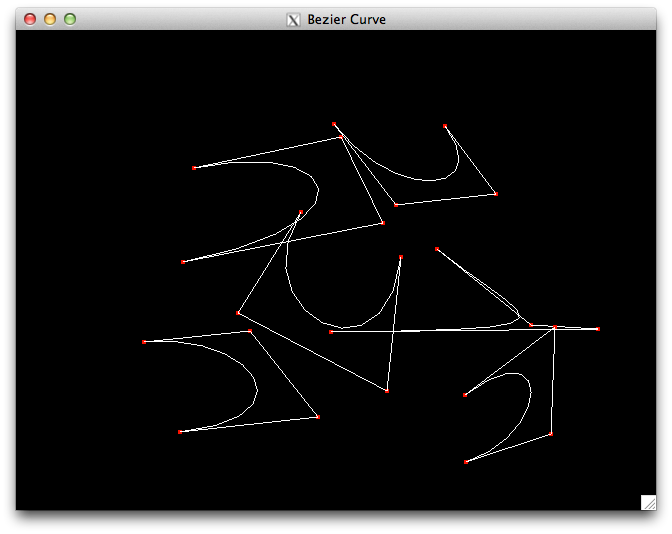
I wouldn't post this as an answer, but I can't post an image in a comment
Upvotes: 4
Reputation: 114481
Following this link you can find an interactive javascript implementation.
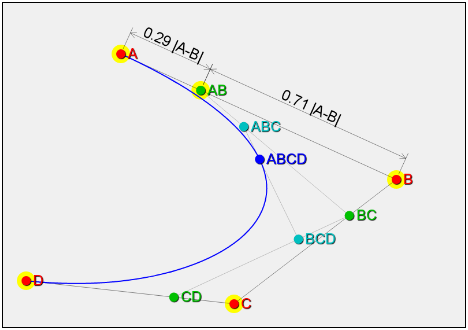
Just note how point AB is for example computed using ((1-t)*A + t*B) and see how other points (BC, CD, ABC, BCD and finally ABCD) are similarly computed.
You can drag A, B, C and D and the point AB to see how the construction works depending on the parameter t.
Upvotes: 3
Related Questions
- Bezier curve by control points is not working
- What's wrong with my bezier curve?
- Bezier Curve Evaluation
- Create Bezier Curve in Objective C using Paul de Casteljau algorithm
- How to draw a Bezier curve with C++ in OpenGL using floating point values
- Closed Bezier curve
- Cubic Bezier Curve Interaction
- Bezier curve using c++ opengl
- Cubic Bezier Implementation
- Drawing bezier curve with limited subdivisions in OpenGL