Reputation: 2347
Reproduce a option group of 3 levels with smarty
In a recent project I have found that they're using smarty and the client needs a option group of 3 levels. I've never used smarty and I find this particular case a little hard to do it from scratch.
I need to do the next but with smarty:
<select>
<optgroup label="Level One"></optgroup>
<optgroup label="Level Two" style="padding-left:15px"></optgroup>
<option style="padding-left:30px"> A.B.1 </option>
<optgroup label="Level Two" style="padding-left:15px"></optgroup>
<option style="padding-left:30px"> A.B.2 </option>
<optgroup label="Level One"></optgroup>
<optgroup label="Level Two" style="padding-left:15px"></optgroup>
<option style="padding-left:30px"> A.B.1 </option>
<optgroup label="Level Two" style="padding-left:15px"></optgroup>
<option style="padding-left:30px"> A.B.2 </option>
</select>
I would also want to know what is the best way to inform this smarty; with an array of 3 levels or how (I'm using PHP) and if I have a default option how I've to indicate it.
Thank you in advance!
Update: code actually using
$arr['Sport'] = array(6 => 'Golf', 9 => 'Cricket',7 => 'Swim');
$arr['Rest'] = array(3 => 'Sauna',1 => 'Massage', "Test" => array(10 => 'Other', 11 => 'Option'));
$smarty->assign('lookups', $arr);
$smarty->assign('fav', 7);
This actually is giving me only 2 levels.
Update 2
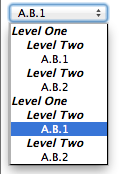
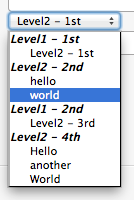
Upvotes: 2
Views: 1320
Answers (1)
Reputation: 13557
Have a look at {html_options}.
edit
Smarty3 Template
{$options = [
"Level1 - 1st" => [
"Level2 - 1st" => "Level2 - 1st",
"Level2 - 2nd" => ["Hello", "World"]
],
"Level1 - 2nd" => [
"Level2 - 3rd" => "Level2 - 3rd",
"Level2 - 4th" => ["Hello" => "Hello", "other", "World"]
]
]}
<select>{html_options options=$options}</select>
generates the following HTML (manually indented)
<select>
<optgroup label="Level1 - 1st">
<option value="Level2 - 1st">Level2 - 1st</option>
<optgroup label="Level2 - 2nd">
<option value="0">Hello</option>
<option value="1">World</option>
</optgroup>
</optgroup>
<optgroup label="Level1 - 2nd">
<option value="Level2 - 3rd">Level2 - 3rd</option>
<optgroup label="Level2 - 4th">
<option value="Hello">Hello</option>
<option value="0">other</option>
<option value="1">World</option>
</optgroup>
</optgroup>
</select>
Which loooks pretty much like one would expect. But viewing this in Firefox 7, I see the properly nested groups being displayed on the same level:
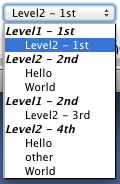
Upvotes: 1
Related Questions
- Option list in Smarty
- Smarty PHP Multi-Select
- php smarty multiple parameters
- Creating Select Options With Smarty
- Build unlimited level of menu without recursive function in Smarty
- multidimensional array in a custom smarty php plugin
- Multi dimensional array iteration Smarty
- Smarty - Difficult if else to make select options
- Smarty: multidimensional array
- Add more output smarty html option