Reputation: 151
Conditional plotting with table & convexhull
Giving these data (datos.txt)
0 23 -0.3 26/11/2023 14:45:00
0 23.1 -0.3 26/11/2023 13:45:00
0 23.2 0 11/02/2023 18:15:00
0 24 -0.6 26/11/2023 15:15:00
0 25 -0.2 26/11/2023 13:15:00
0 26 0 11/02/2023 11:15:00
0 27 -0.3 26/11/2023 16:15:00
0 28 -0.1 26/11/2023 12:45:00
0 29 0 11/02/2023 10:45:00
0 30 -0.2 30/10/2022 16:15:00
0 32 0 12/02/2023 18:15:00
0 32.1 -0.3 26/11/2023 11:45:00
0 33 -0.7 18/12/2023 13:15:00
0 34 0.1 12/06/2022 08:15:00
0 34.1 0.6 30/10/2022 16:45:00
0 34.2 0.3 12/05/2024 21:45:00
0 36 -0.3 26/11/2023 11:15:00
0 37 -0.5 28/01/2024 11:45:00
0 37.1 -0.4 22/01/2024 11:15:00
0 37.2 -0.2 31/10/2022 15:45:00
0 37.3 -0.3 12/01/2024 03:45:00
0 37.4 -0.5 18/12/2023 12:45:00
0 38 -0.7 29/10/2022 12:15:00
0 38.1 -0.2 22/03/2024 20:15:00
0 39 -1.4 19/12/2023 15:45:00
0 39.1 0.3 29/03/2023 09:45:00
and this script
reset session
set table $HULL
plot "datos.txt" u (gprintf("%.1f",$1)):(($3)>0.2 && ($3)<0.7 ? (gprintf("%.f",$2)): NaN) w table convexhull
unset table
print $HULL
I obtain the following result
0.0 nan
0.0 nan
0.0 nan
0.0 nan
0.0 nan
0.0 nan
0.0 nan
0.0 nan
0.0 nan
0.0 nan
0.0 nan
0.0 nan
0.0 nan
0.0 nan
0.0 34
0.0 34
0.0 nan
0.0 nan
0.0 nan
0.0 nan
0.0 nan
0.0 nan
0.0 nan
0.0 nan
0.0 nan
0.0 39
Is there a way to dump only the non-nan rows into the $HULL file ? without table it is possible but then I'm not allowed to use explicit format for x & y columns.
Upvotes: 1
Views: 56
Answers (2)
Reputation: 25684
As I understand your question, you want to plot a convex hull, but only from a set of filtered points (depending on a 3rd column) and get the x,y data in a custom format into a table.
Although, Ethan basically answered your question and already mentioned that you need to do it in two passes, let me give an illustrative example.
The options convexhull and if and with table do not work together.
Hence:
- combine
convexhulltogether with a ternary filter in the y-column (not usingtableandifoptions)
The data in $HULL in the example below will look like this:
# Curve 0 of 1, 10 points
# x y type
-1.726 -0.494 i
-1.192 1.257 i
-0.493 1.711 i
1.982 0.274 i
2.456 -0.273 i
0.811 -1.694 i
-0.208 -2.535 i
-0.604 -2.391 i
-1.014 -1.824 i
-1.726 -0.494 i
If you are not happy with the headers and the extra i column, get the desired format into $HULL2 via sprintf() and with table by adding the lines:
set table $HULL2
plot $HULL u (sprintf("%.3f %.3f", $1, $2)) w table
unset table
print $HULL2
And $HULL2 will look like this:
-1.726 -0.494
-1.192 1.257
-0.493 1.711
1.982 0.274
2.456 -0.273
0.811 -1.694
-0.208 -2.535
-0.604 -2.391
-1.014 -1.824
-1.726 -0.494
In order to illustrate:
- The convexhull will be created only from the "green" points where the values of column 3 are inbetween
cmin=0.2andcmax=0.7. - the table
$HULL2contains the data in the desired format (here:"%.3f")
Script: (requires gnuplot>=6.0.0, because of convexhull)
### create custom formatted table of convex hull of filtered datapoints
reset session
# create some random test data
set table $Data
plot '+' u (invnorm(rand(0))):(invnorm(rand(0))):(rand(0)) w table
unset table
set offsets 0.1,0.1,0.1,0.1
set key noautotitle
cmin = 0.2
cmax = 0.7
set palette defined (0 "red", cmin "red", cmin "green", cmax "green", cmax "red", 1.0 "red")
set table $HULL
set format x "%.3f"
set format y "%.3f"
plot $Data u 1:(($3>cmin && $3<cmax) ? $2 : NaN) convexhull
unset table
print $HULL
set table $HULL2
plot $HULL u (sprintf("%.3f %.3f", $1, $2)) w table
unset table
print $HULL2
set format x "%h" # restore default in case you changed it above
set format y "%h"
plot $HULL u 1:2 w lp pt 6 ps 2 pi -1 lc "black", \
$Data u 1:2:3 w p pt 7 lc palette z
### end of script
Result:
Upvotes: 1
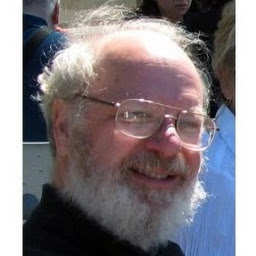
Reputation: 15093
This form of the plot with table command will skip any lines that don't match the "if" condition
gnuplot> set table
gnuplot> plot "datos.txt" u (gprintf("%.1f",$1)) : (gprintf("%.f",$2)) \
with table if (($3)>0.2 && ($3)<0.7)
0.0 34
0.0 34
0.0 39
However with table does not know anything about filter or smoothing operations so you cannot use convexhull here.
You could do this in two passes, however. One pass to select the hull points and a second pass to print them in the desired format:
set table $TEMP
plot "datos.txt" convexhull with points
unset table
set table $HULL
plot $TEMP u (gprintf("%.1f",$1)) : (gprintf("%.f",$2)) with table
unset table
I am not sure that it makes any sense to filter the y value of points in a hull set, but if you explain in more detail what you are trying to do maybe that will become clear.
Upvotes: 1
Related Questions
- Gnuplot: conditional plotting ($2 == 15 ? $2 : '1/0') with lines
- gnuplot conditional plotting with string fields
- Gnuplot conditional plotting
- gnuplot conditional plotting: plot col A:col B if col C == x
- gnuplot conditional plotting with if
- ConvexHull not accurate enough - alternatives?
- Plotting a histogram with a conditional
- Plot sector-cutted data with conditional plotting (Gnuplot)
- ConvexHull in Graphics - Mathematica
