Reputation: 13
Shopware Admin API post new product with postman
Screenshot Postman post request
I have been experiencing difficulties for a few days with the following issue:
I am trying to create a new product via the Admin API using Postman. Unfortunately, the server responds with a list of all products instead of adding the new product.
I have created the request according to the Shopware Admin API documentation:
Url: POST "http://shop.de/api/product" Parameters: Accept: application/json, Content-Type: application/json
Body:
{
"name": "test",
"productNumber": "random",
"stock": 10,
"taxId": "a5da76b447db4d0aba62e6512dadf45b",
"price": [
{
"currencyId": "b7d2554b0ce847cd82f3ac9bd1c0dfca",
"gross": 15,
"net": 10,
"linked": false
}
]
}
I have taken the values for taxId and currencyId from existing products. Could the issue be with the URL endpoint or somewhere else? I would appreciate any help!
Best regards,
Sevki
I tried to post a new product using the Shopware Admin API with Postman, but the server responds with a list of all products instead of creating a new product.
Upvotes: 1
Views: 57
Answers (1)

Reputation: 753
Everything about your request is completely correct.
If you receive a product list from http://shop.tld/api/product you have used the request type GET instead of POST.
I have double checked it in a local installation.
POST will create your product:
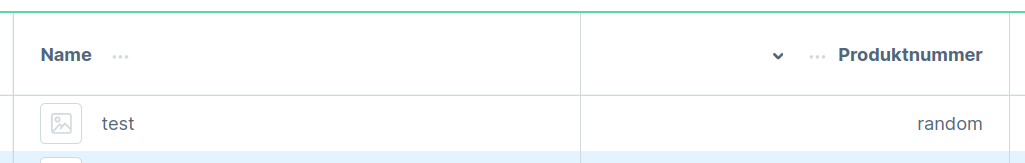
GET will get you a list of all products:
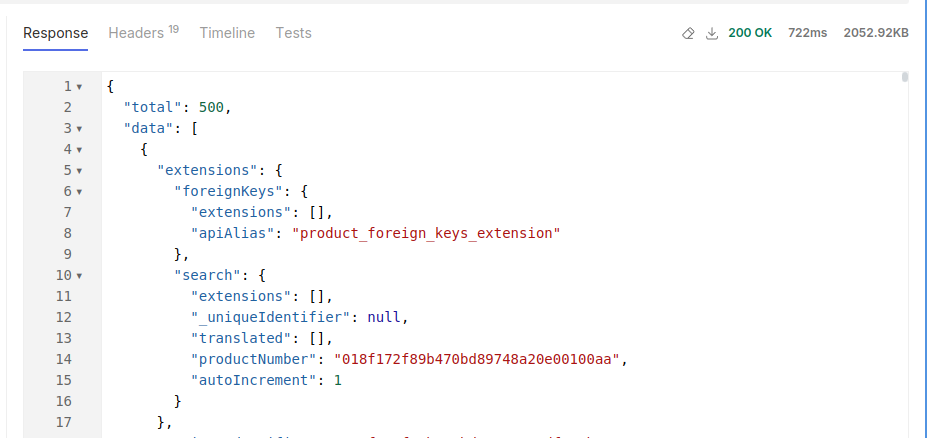
A common reason for accidental use of GET is a redirect from http:// to https:// or from non-www. to www.. You might want to check for that.
Upvotes: 0
Related Questions
- Use of PUT vs PATCH methods in REST API real life scenarios
- How do I POST JSON data with cURL?
- REST API - file (ie images) processing - best practices
- Shopware 6 : How to make work my own Request in Postman using Admin API
- Shopware 6 how create a product with media with the Admin API?
- Shopware 6 API: How to get the URL of a product
- "Could not get any response" response when using postman with subdomain
- How to POST JSON data with Python Requests?
- Send POST data via raw JSON with Postman