user491880
Reputation: 4869
How to do UIView style animations in Cocoa/Mac app development
I'm making the transition from programming iPhone to native Mac applications. One part that I miss is the simplicity of the UIView animation system.
I had the following two methods for a UIView subclass:
-(void) hide{
_isHidden=YES;
[UIView commitAnimations];
[UIView beginAnimations:nil context:nil];
[UIView setAnimationCurve:UIViewAnimationCurveEaseInOut];
[UIView setAnimationDuration:0.5];
self.alpha = 0;
[UIView commitAnimations];
}
-(void) show{
_isHidden=NO;
[UIView commitAnimations];
[UIView beginAnimations:nil context:nil];
[UIView setAnimationCurve:UIViewAnimationCurveEaseInOut];
[UIView setAnimationDuration:0.5];
self.alpha = 1;
[UIView commitAnimations];
}
Now I'm not sure how to accomplish this in Cocoa. I tried the following but I'm not sure it works as it should.
-(void) hide{
[[_myView animator] setAlpha:0];
}
I call this function (hide) multiple times sometimes while the fade function might still be running.
Upvotes: 8
Views: 2401
Answers (2)
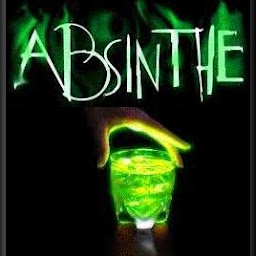
kstefanou
Reputation: 617
Update of rob mayoff answer in swift 4:
NSAnimationContext.beginGrouping()
NSAnimationContext.current.duration = 0.5
NSAnimationContext.current.timingFunction = CAMediaTimingFunction(name: CAMediaTimingFunctionName.easeInEaseOut)
myView.animator().alphaValue = 0
NSAnimationContext.endGrouping()
Upvotes: 5
rob mayoff
Reputation: 385540
This should produce the same result as your iOS code:
[NSAnimationContext beginGrouping]; {
[[NSAnimationContext currentContext] setDuration:.5];
[[NSAnimationContext currentContext] setTimingFunction:[CAMediaTimingFunction functionWithName:kCAMediaTimingFunctionEaseInEaseOut]];
[_myView.animator setAlphaValue:0.0];
} [NSAnimationContext endGrouping];
The default duration is .25 seconds. I'm not sure what the default timing function is. If you're ok with the defaults, you can just say this:
[_myView.animator setAlphaValue:0.0];
Upvotes: 17
Related Questions
- How would I do this iOS animation on OSX?
- iOS views animation
- How do I make animations in an iPad app?
- iPhone - create animation like Xcode
- uiview with animation
- animations ios objective-c
- Simple way to create animations on iOS?
- UIView based animation
- how to make UIView animation?
- How do I add animation to an iPhone app?